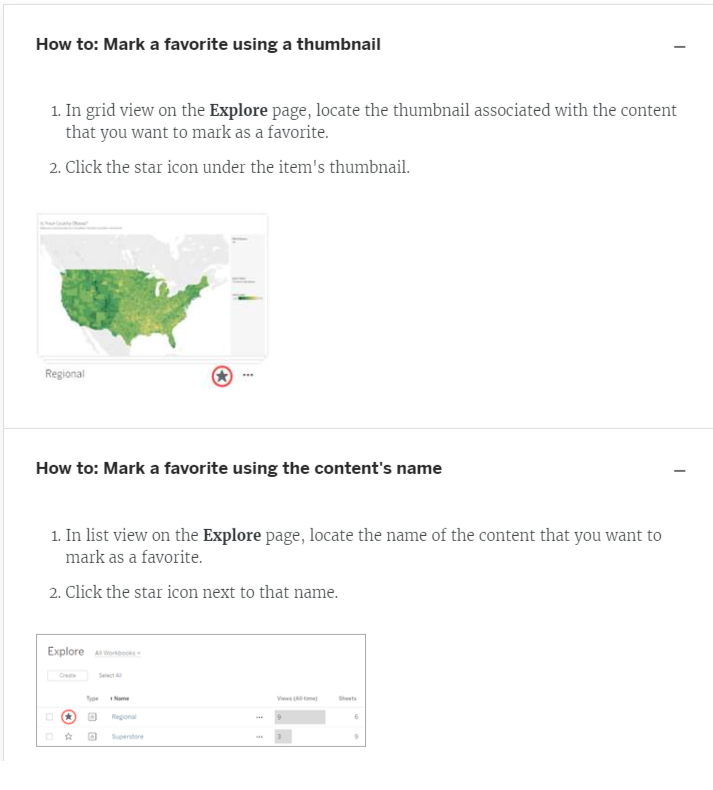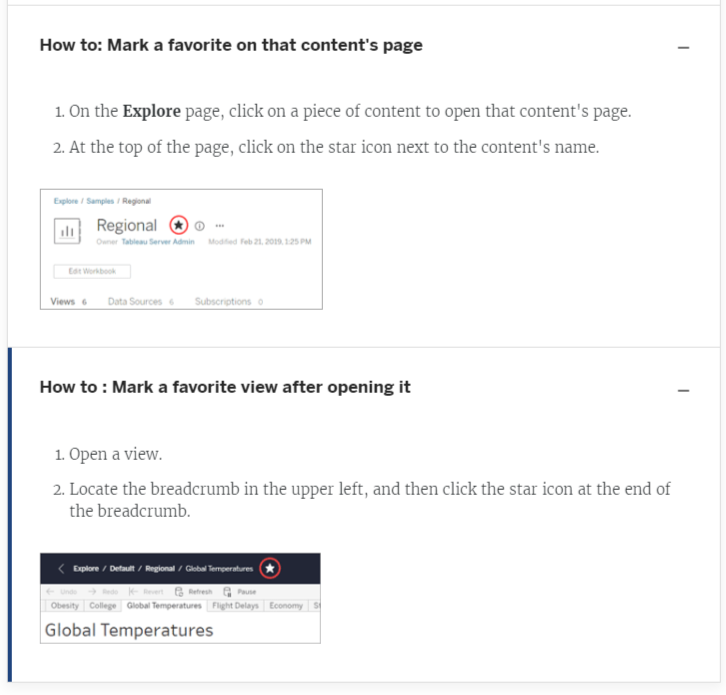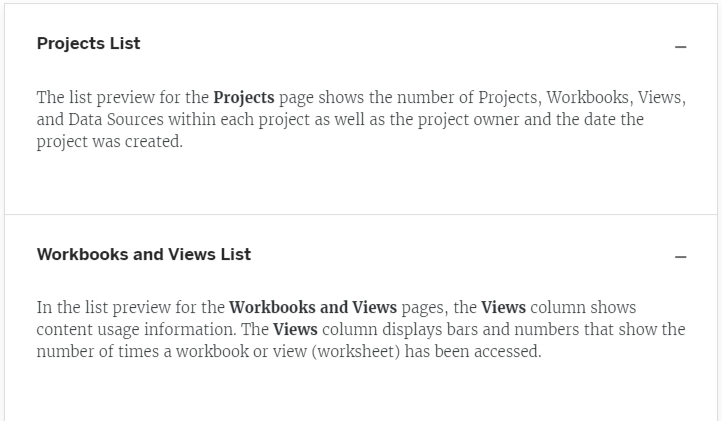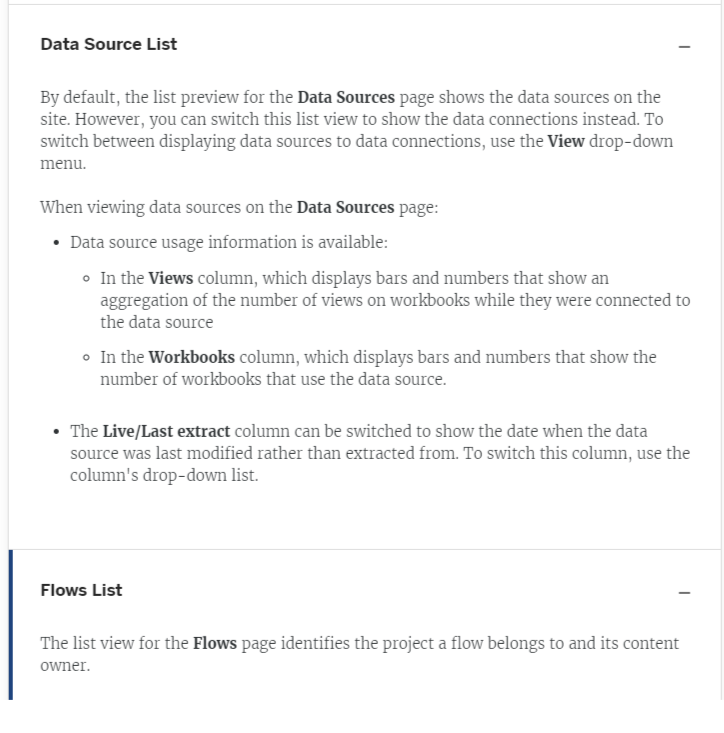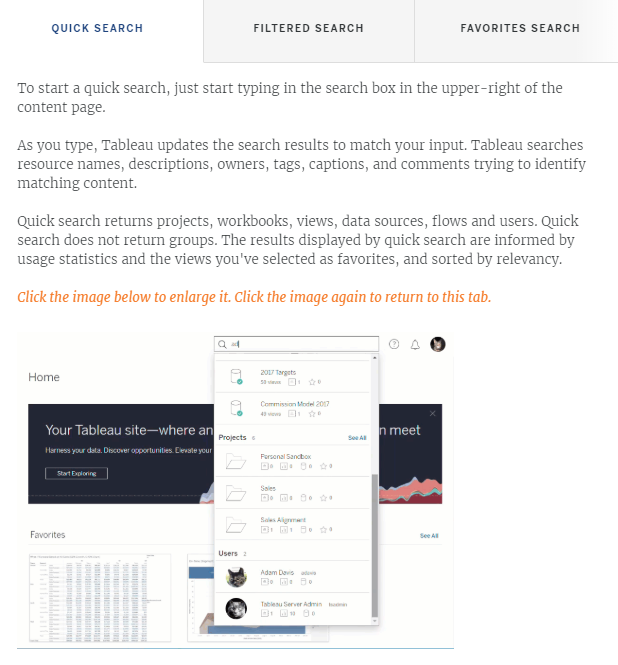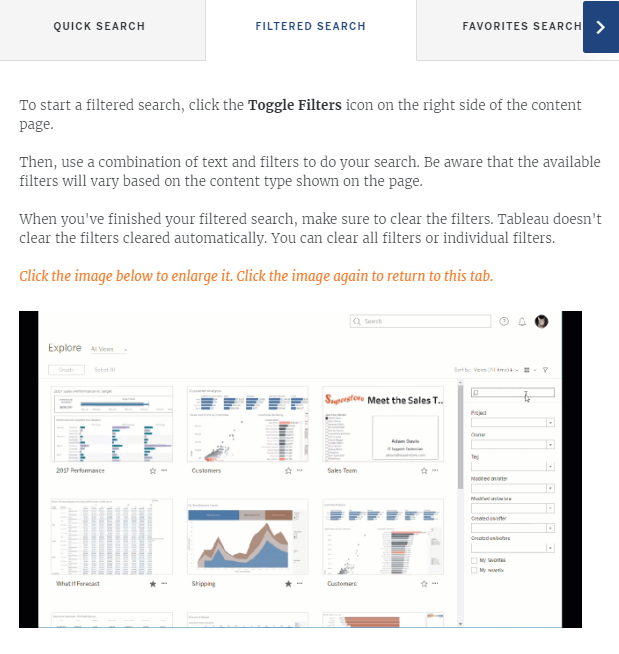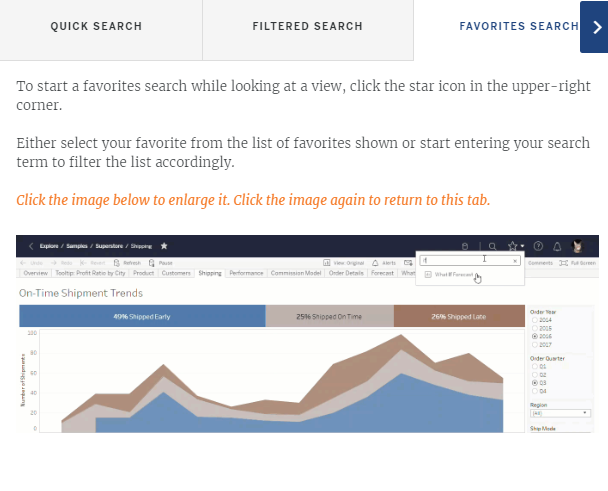Tableau Server Basics
Tableau Server or Tableau Online is the way in which you share Tableau content and collaborate with others. To make that collaboration easy, the user interface (UI) for both Tableau Server and Tableau Online has many built-in features that make it easy to find the content you need and then share it with others.
The User Interface
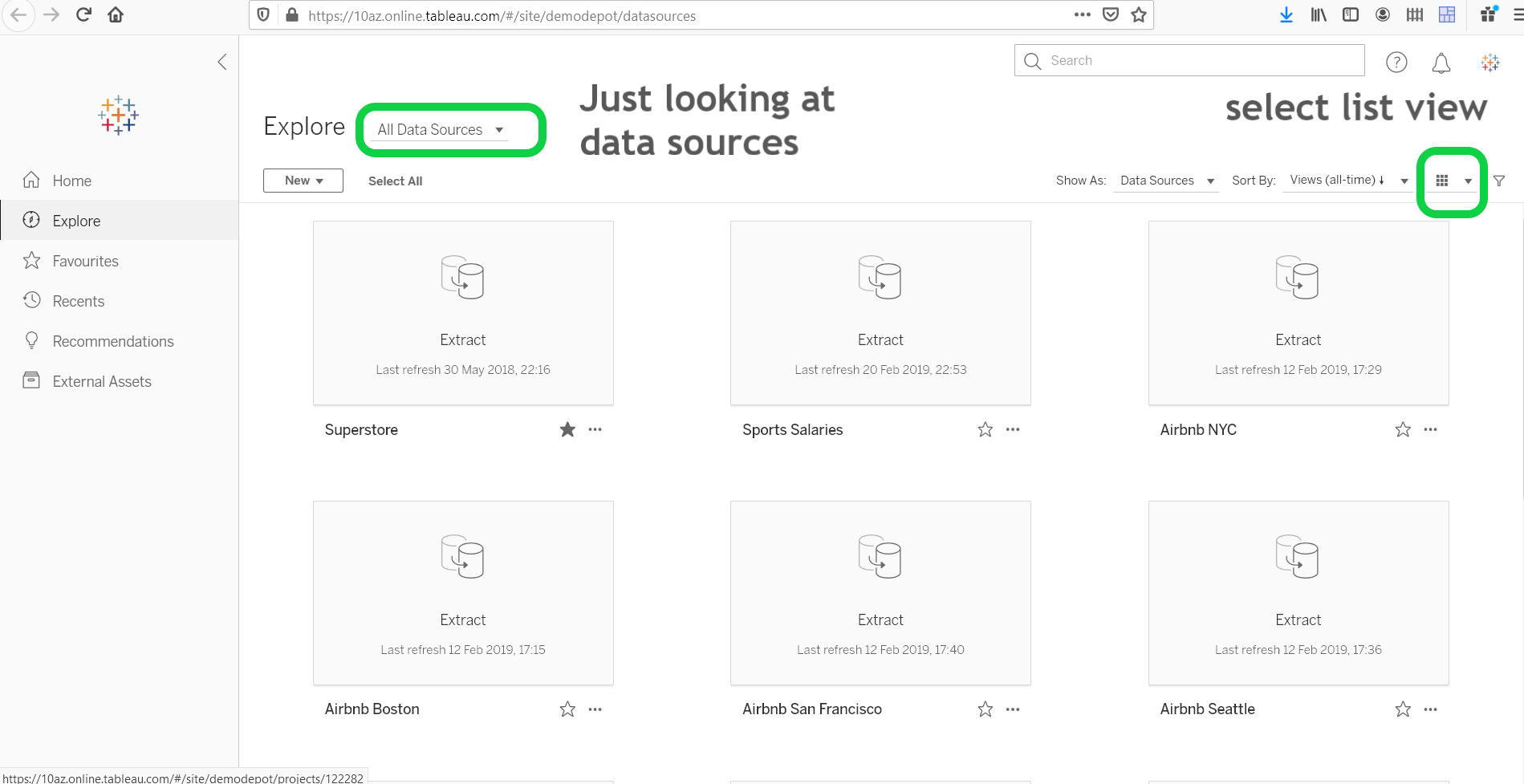
Changing from Preview to list mode makes you find interesting reports more easy.
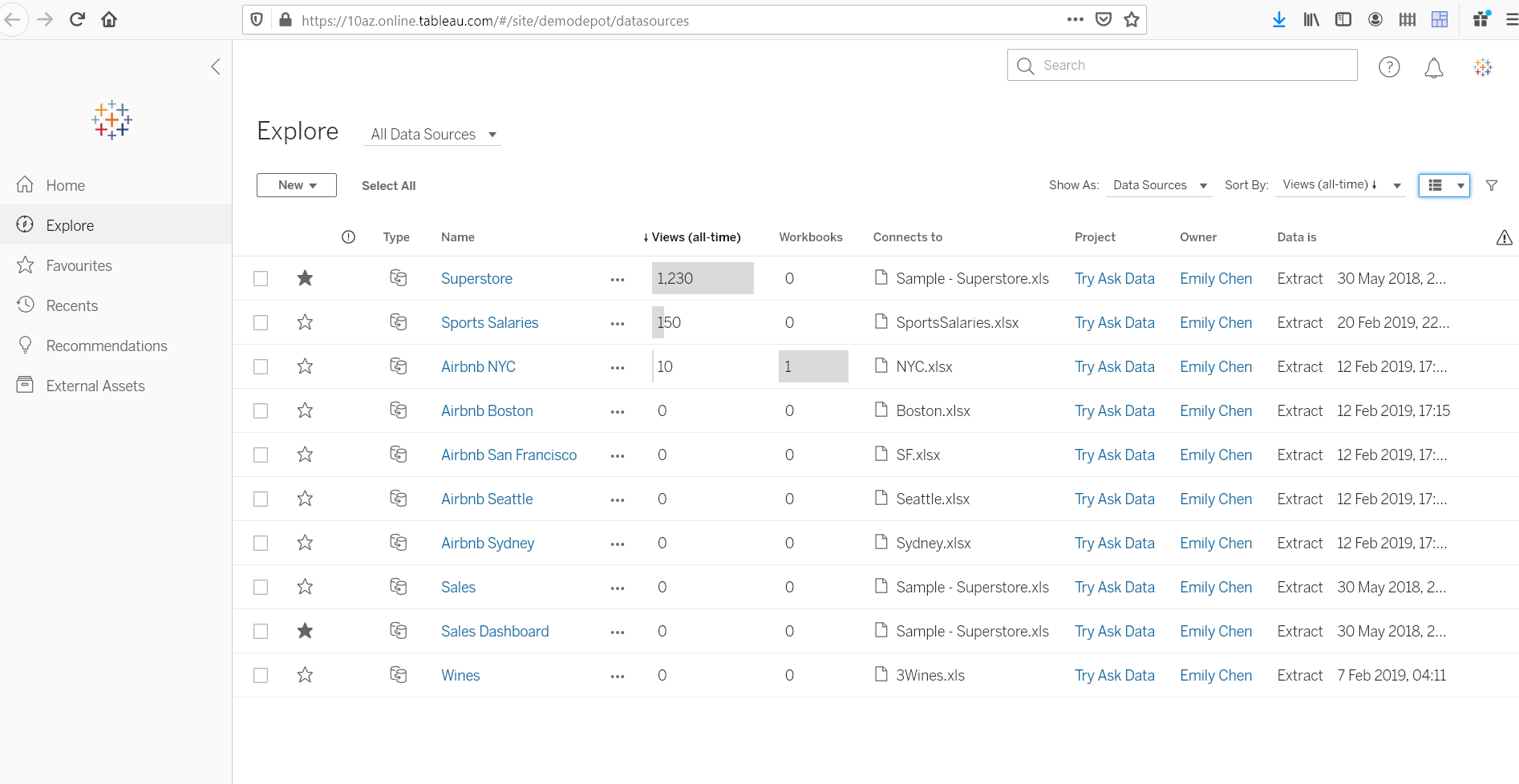
Here you can select whether you are looking for: Top level Project >> Project >> Workbook >> View
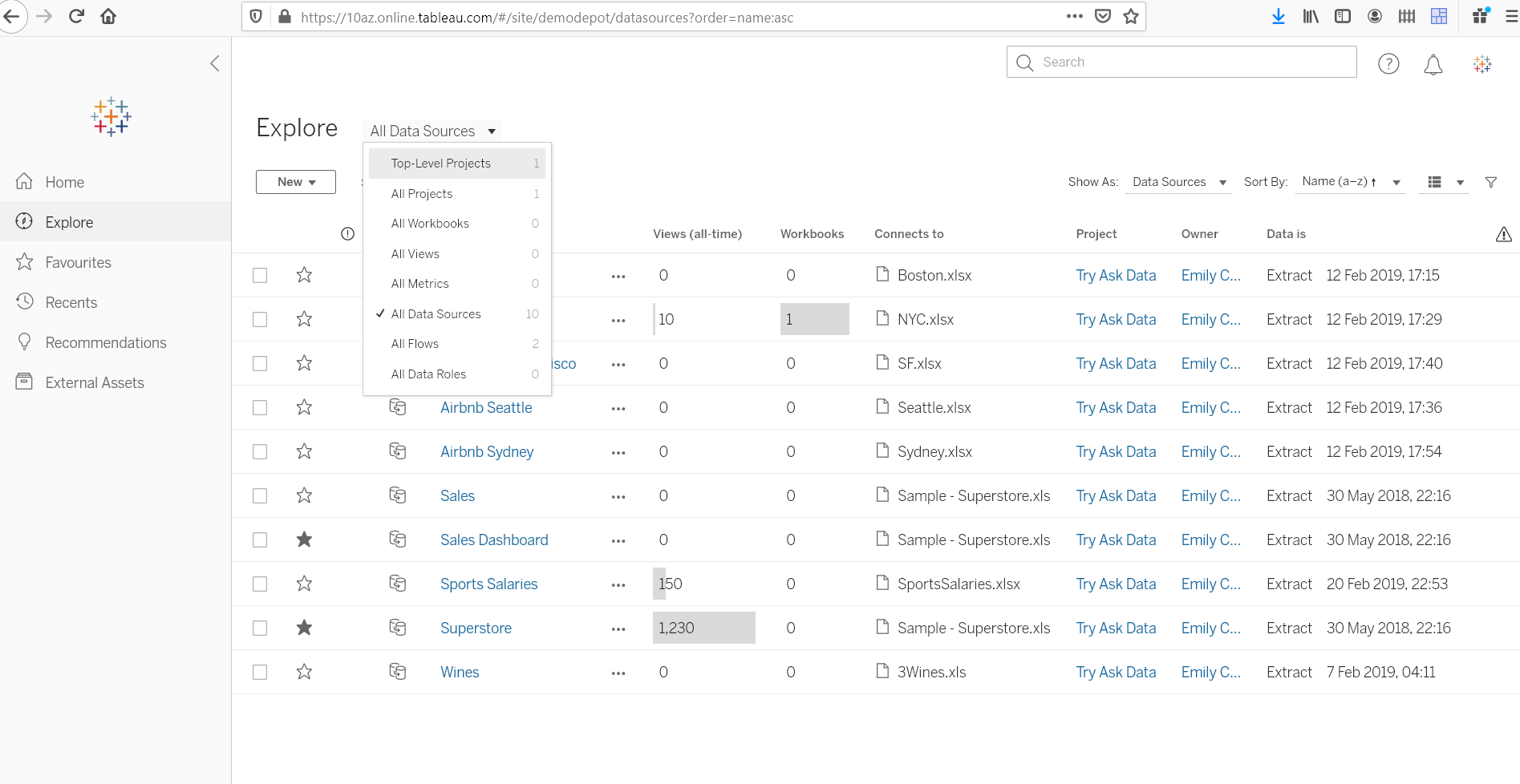
Administrators can see more: Users, Groups, Background Tasks etc.
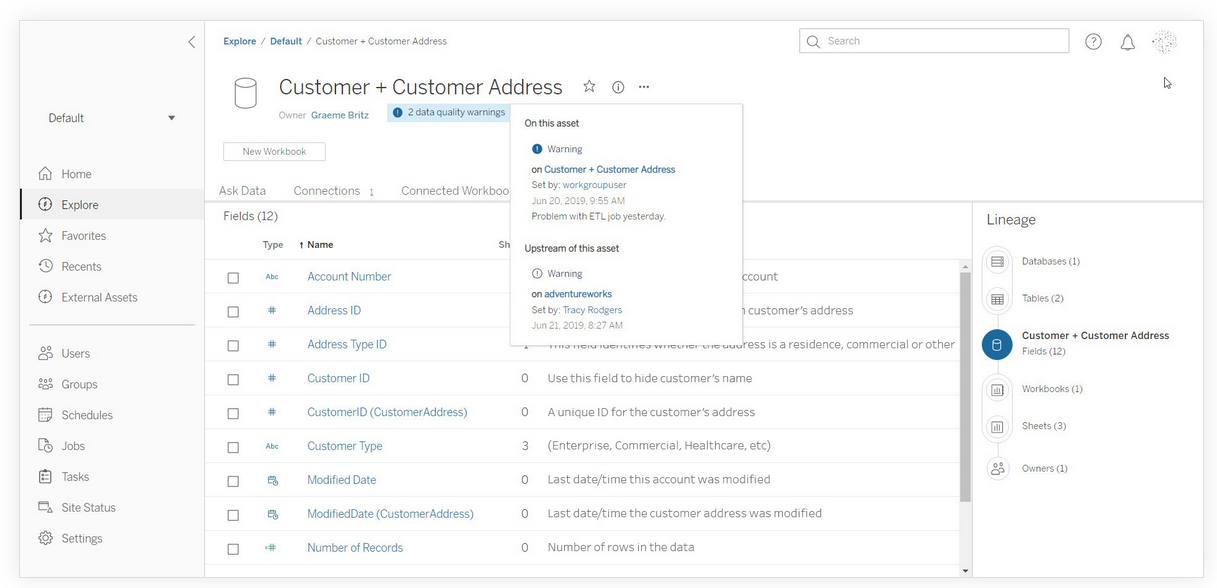
..and give permissions to users
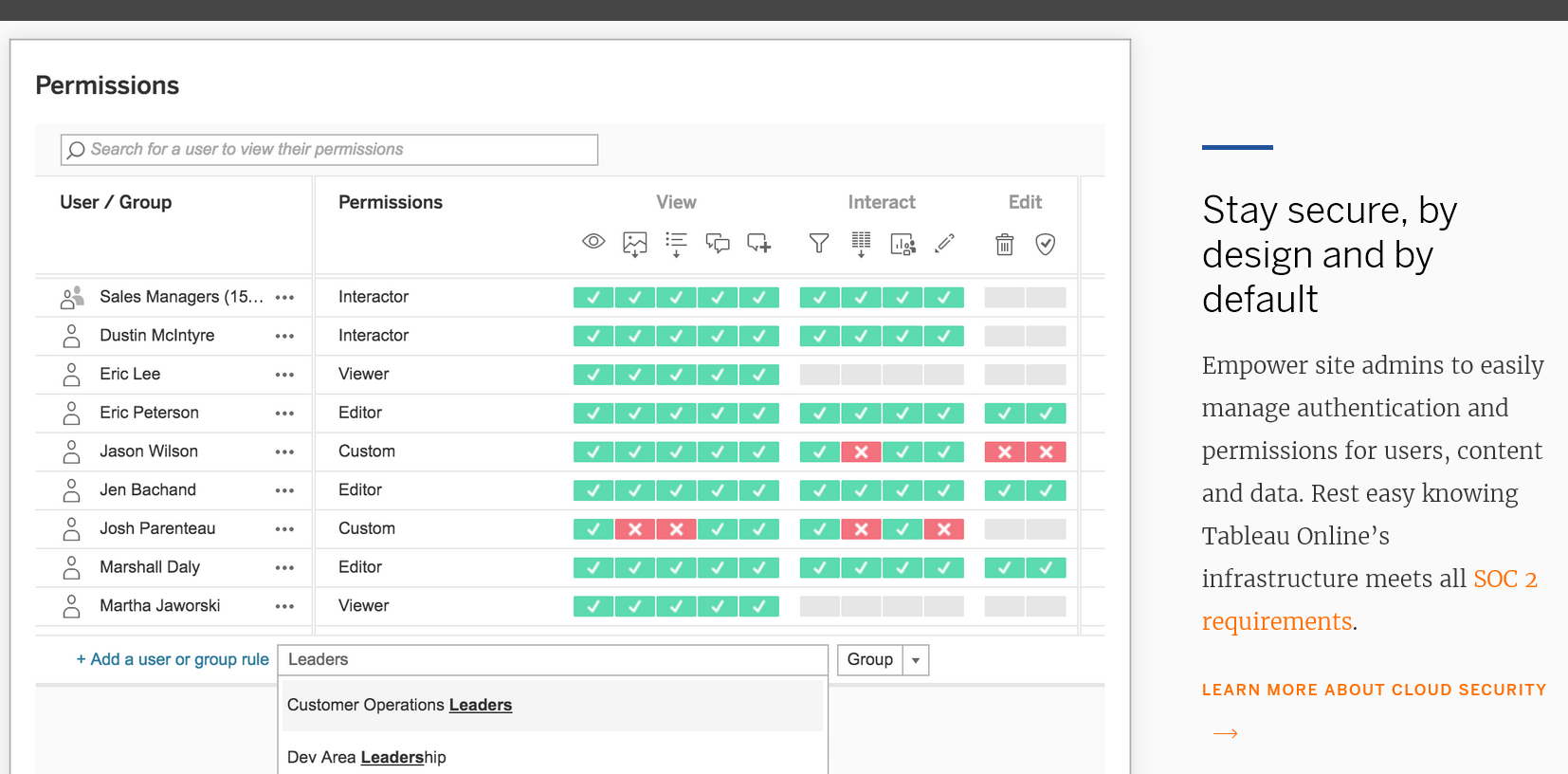
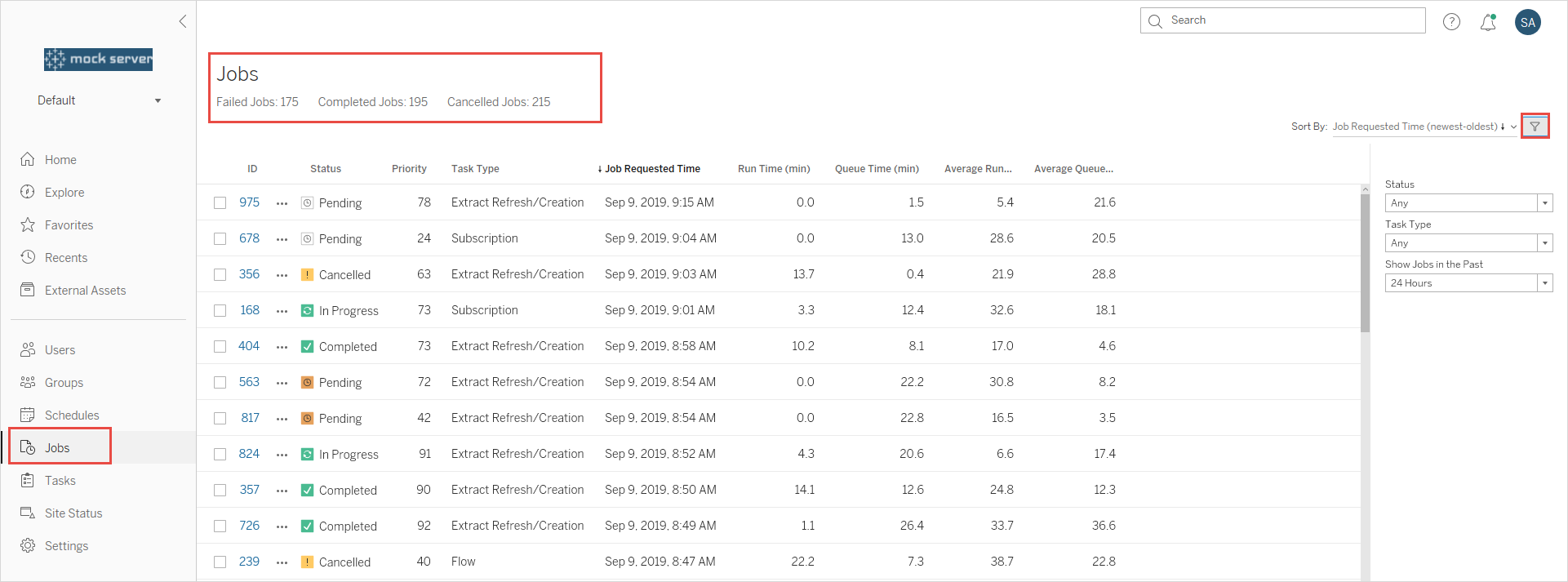
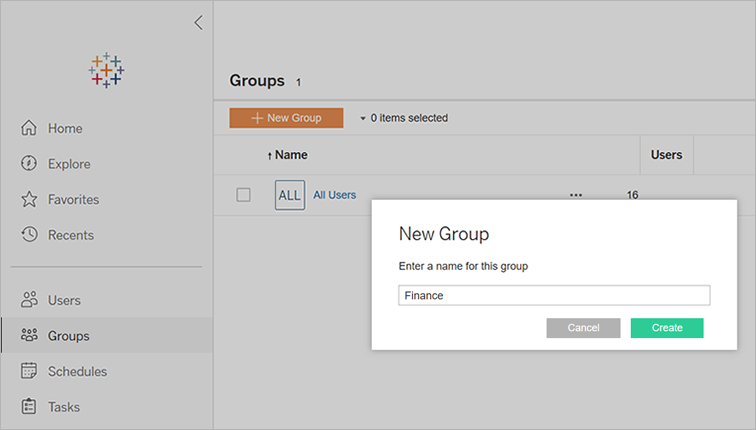
The server user interface has two main sections (see following image):
- The navigation panel on the left side.
- The currently selected page on the right side.
The current page is where content appears. That content could be any of the following:
- A navigation page, such as the Explore or Favorites page.
- A piece of content (project, workbook, view, data source, or flow) that you opened from a navigation page, through search, or from your user information page.
- Your user information.
Key uses:
- Explore, search, and find content on the site
- Create and interact with visual analytics
- Learn details and usage information about the content
- Manage your content and settings