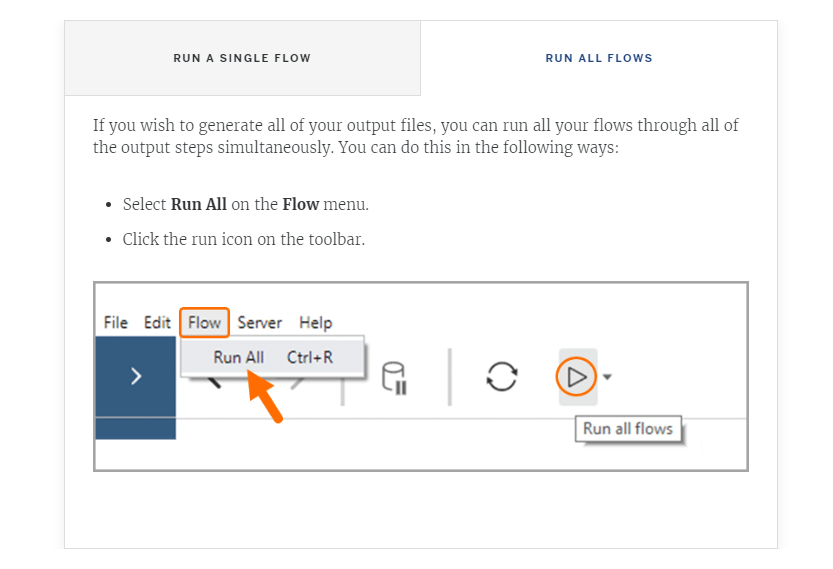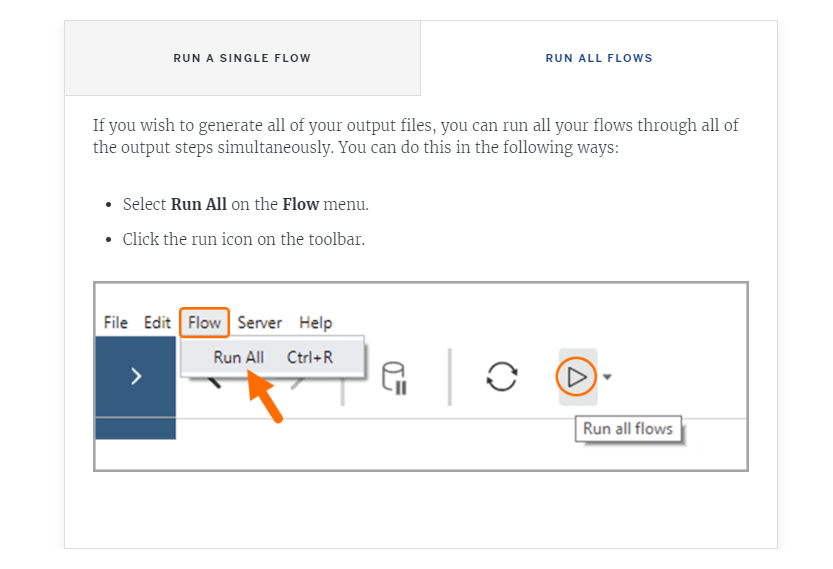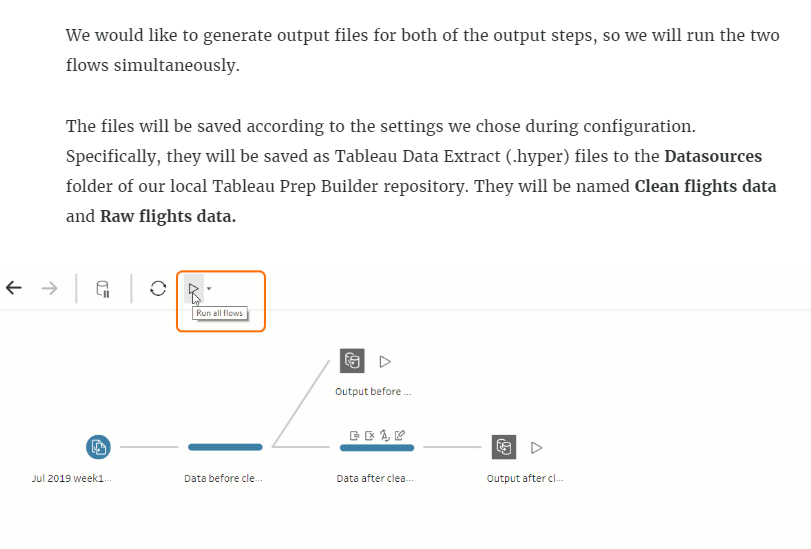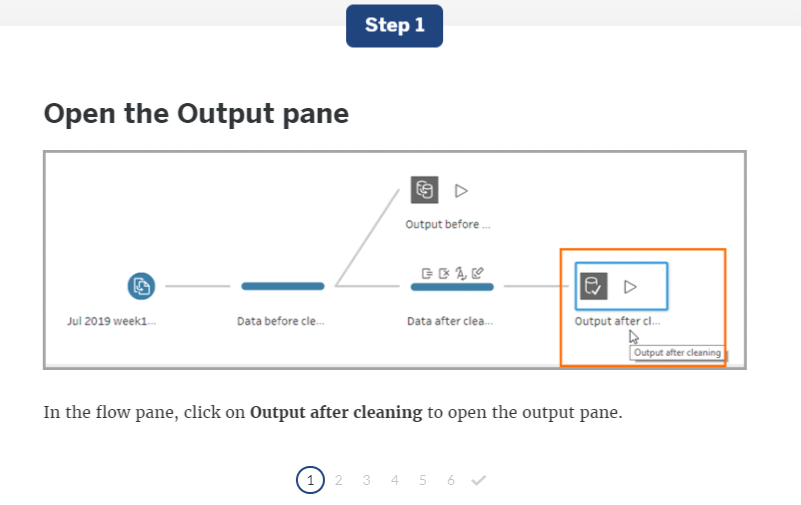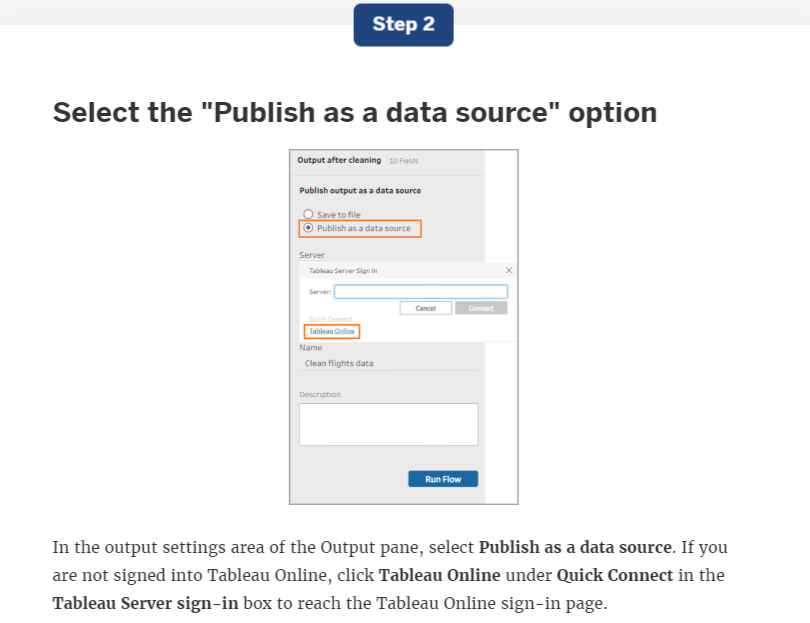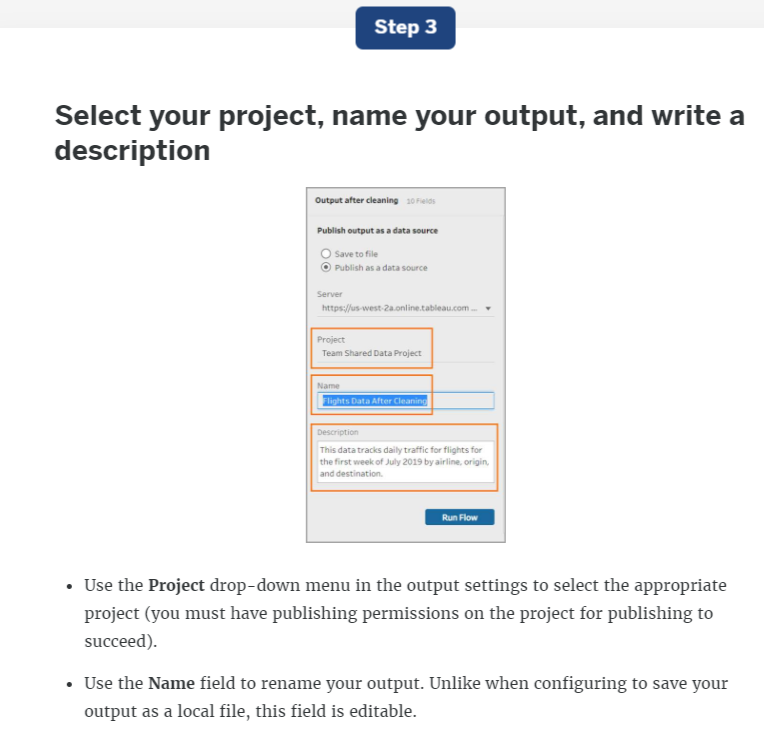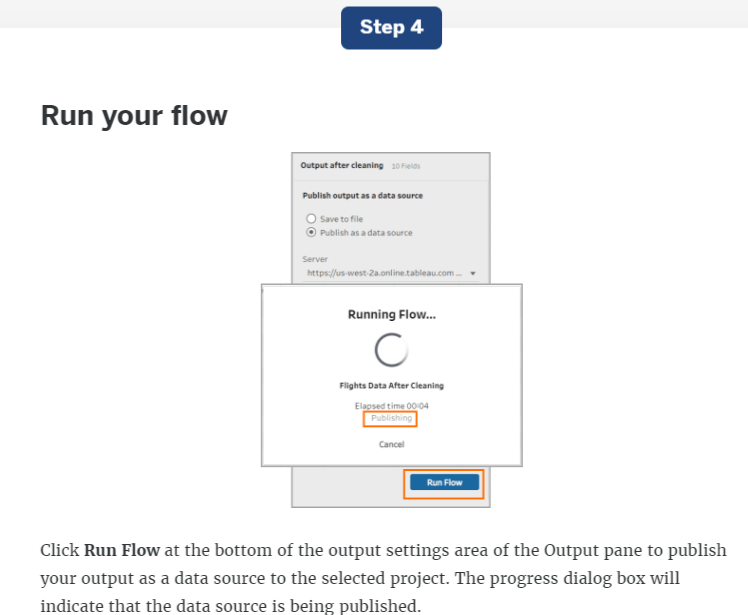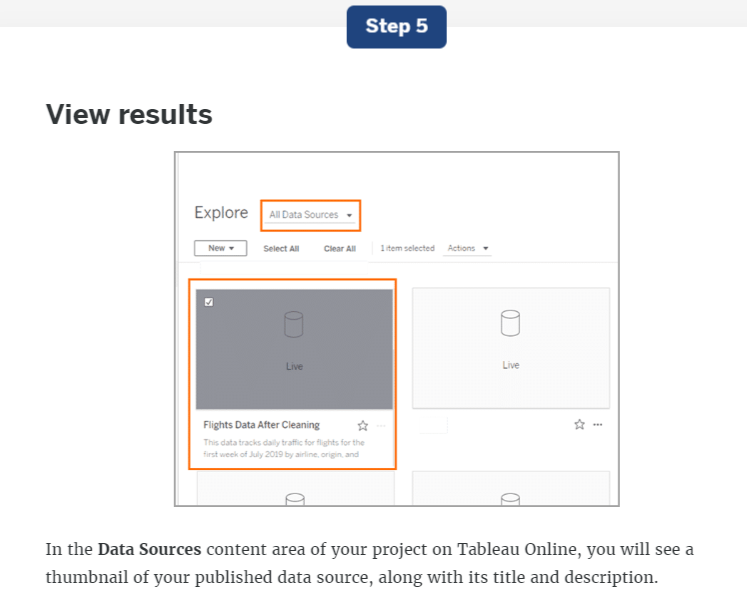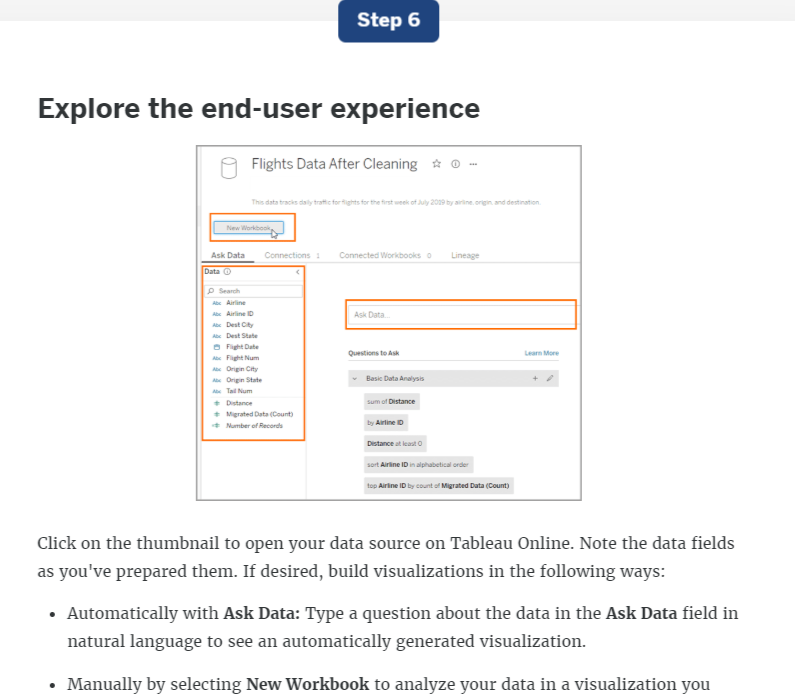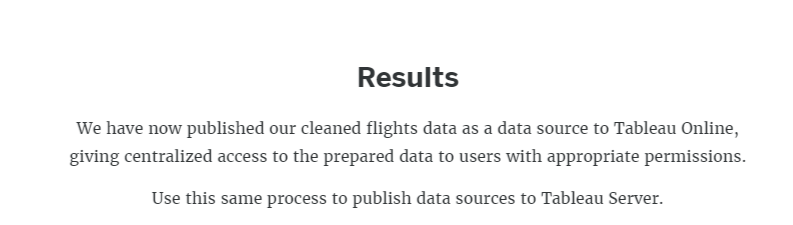Generating Output - Part 2
Run, save, and publish outputs
Now that we've added and configured output steps, we are ready to generate output files to save and share.
Run output steps in a Flow
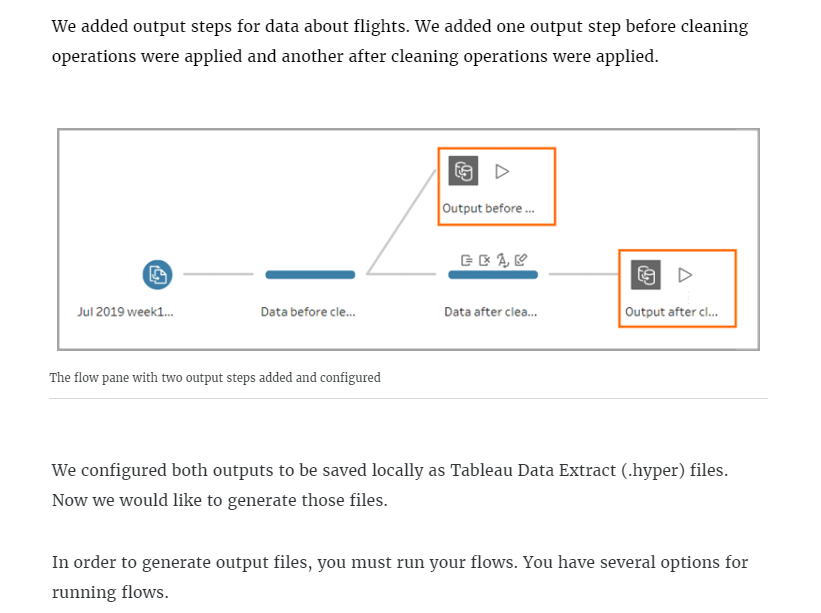
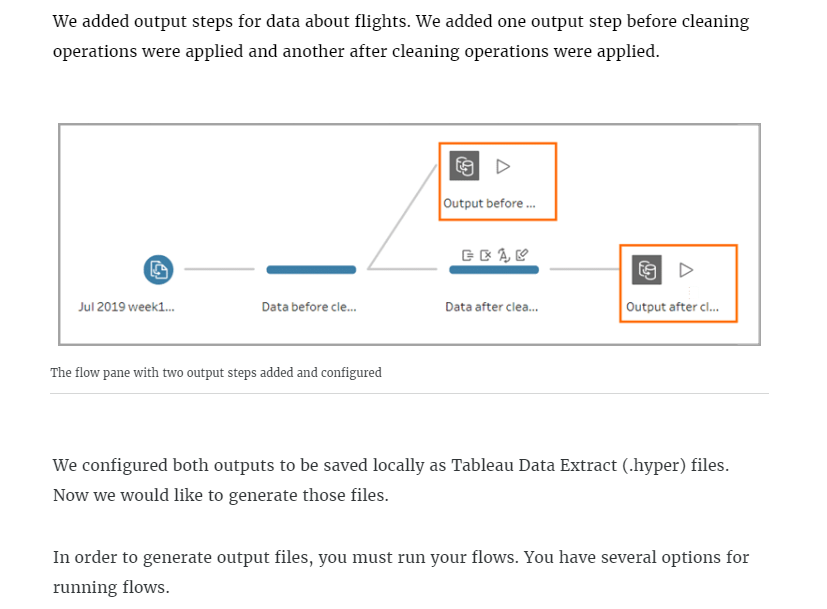
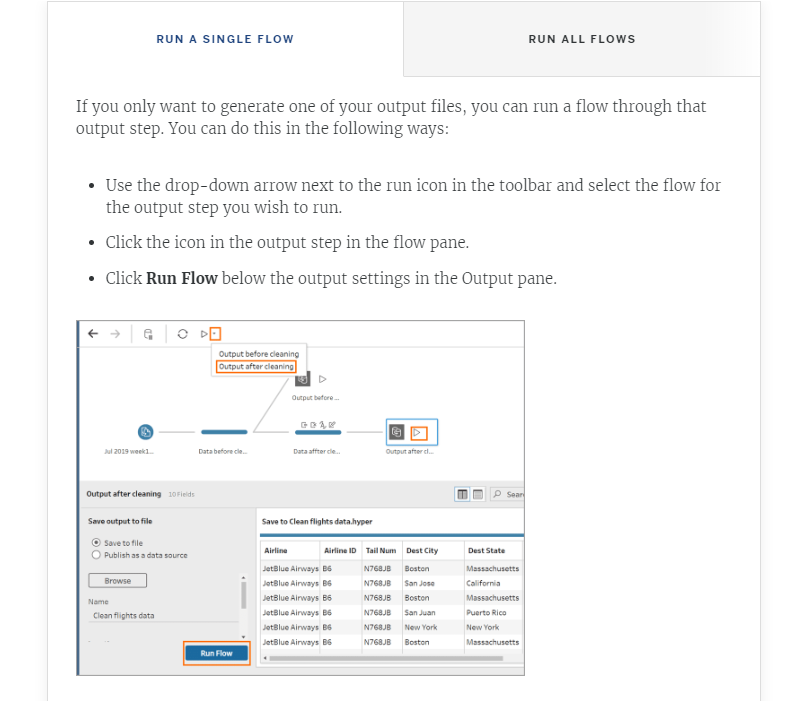
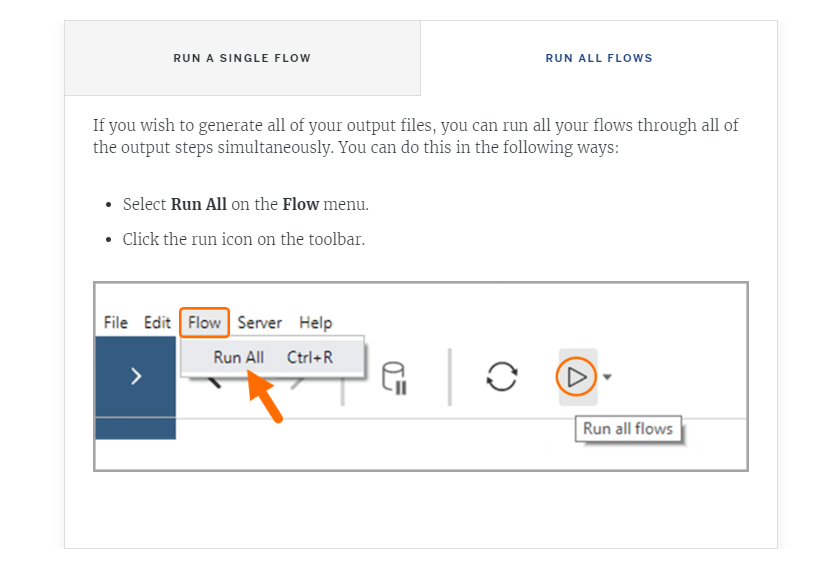
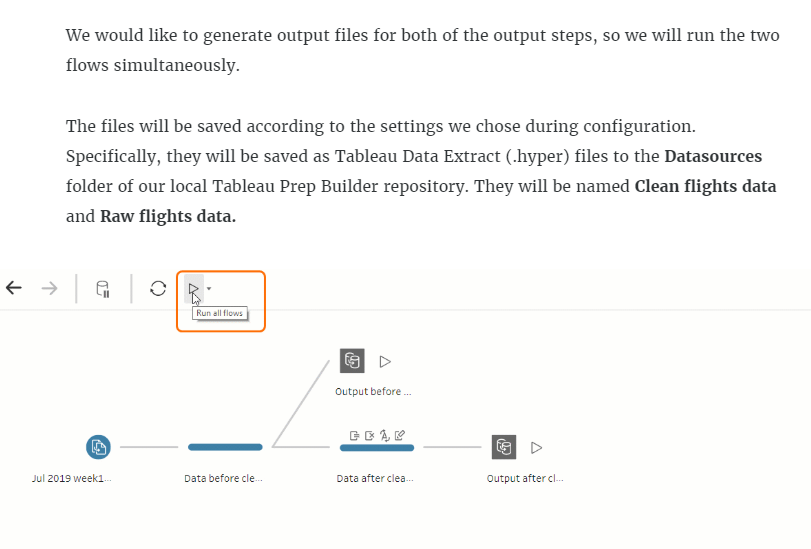
Opening either output file from the Tableau Prep Builder repository will launch a blank worksheet in Tableau Desktop with the data loaded.
Note: If you make metadata changes in Tableau Desktop, you must create an extract in Tableau Desktop and use that as a data source in Tableau Prep Builder in order for those changes to be present in your flow in Tableau Prep Builder.
Publish output files as data sources
Publishing outputs as data sources to Tableau Server or Tableau Online is another option for sharing prepared data. When you publish your outputs, you provide centralized access to the data as you've prepared it. The process for publishing outputs is similar to that of saving outputs as files. Note: You must have appropriate permissions on Tableau Online or Tableau Server to publish outputs.