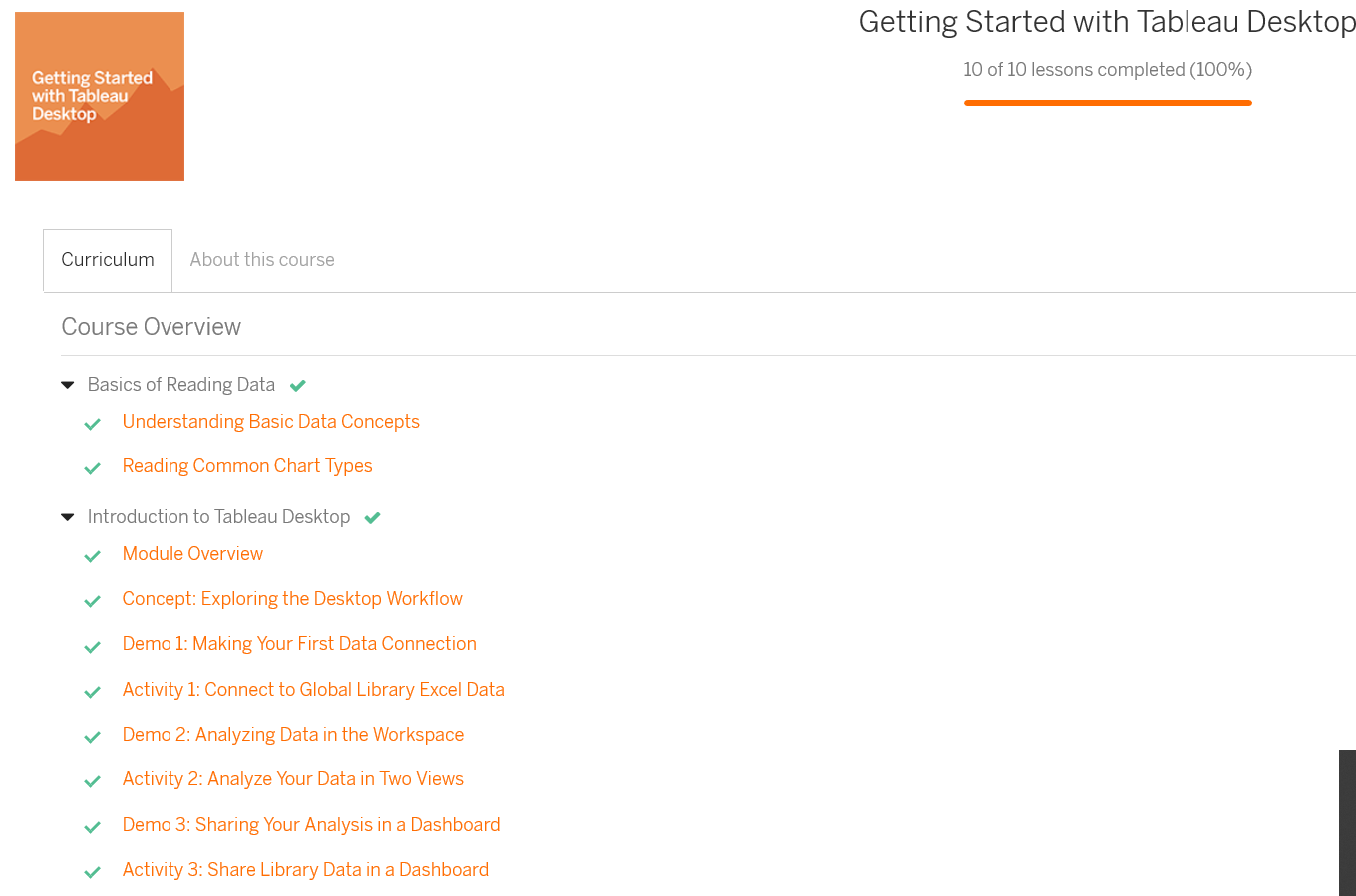Getting started with Tableau Desktop
estimated time: 8 hours
About This Course
As a new Tableau Desktop user, you’ll get a quick grasp of the fundamentals with this course. You will solidify your data literacy skills and walk through the key phases of an analysis workflow in Tableau Desktop, trying out each part yourself. To gain early success as an analyst, you’ll connect to a data source, build essential charts, such as a bar chart and crosstab, and create an interactive dashboard with your views.
Learning Objectives
- Identify different types of source data.
- Identify how data fields differ by type and use.
- Describe the importance of knowing the granularity of data.
- Describe how to read and interpret data in different chart types.
- Demonstrate an understanding of Tableau terminology.
- Connect to data.
- Build common views in the Desktop workspace.
- Bring views together in an interactive dashboard.
- Describe the flow of analysis in Desktop.