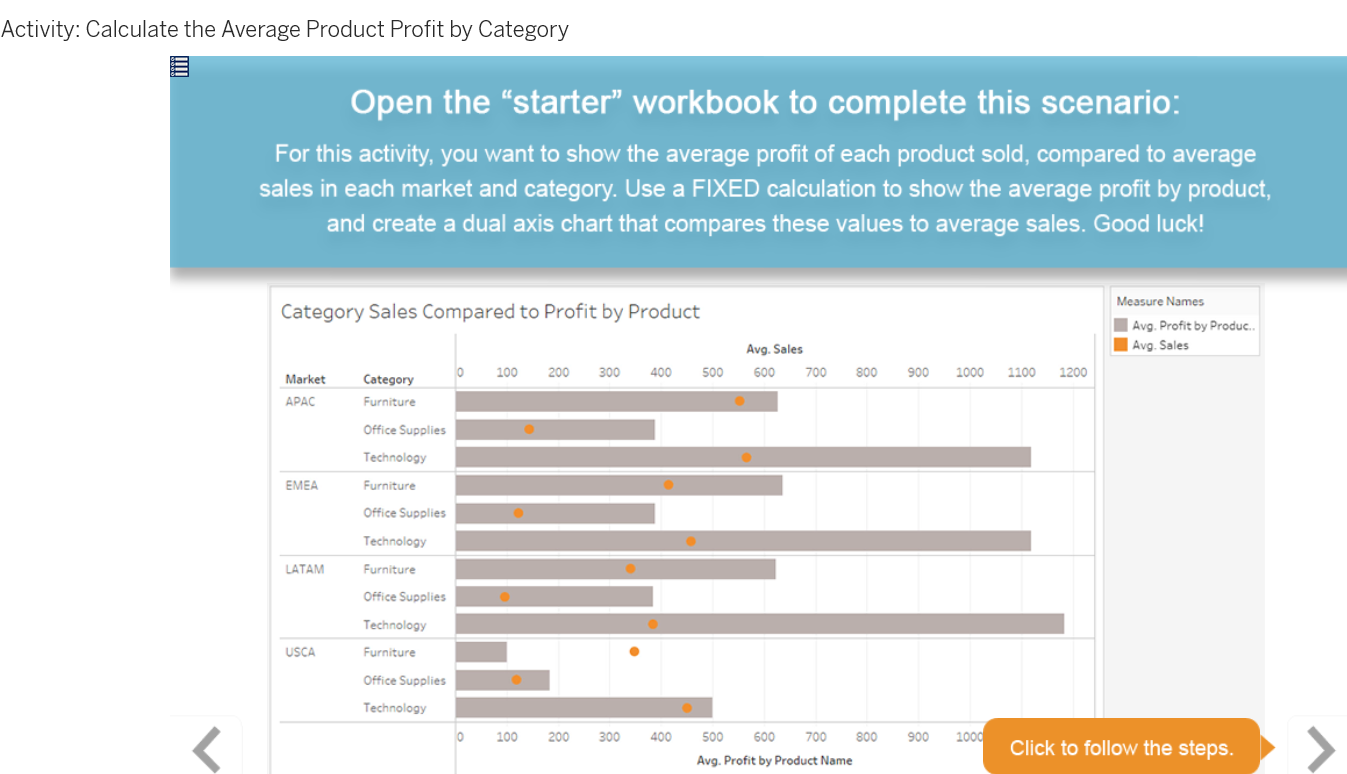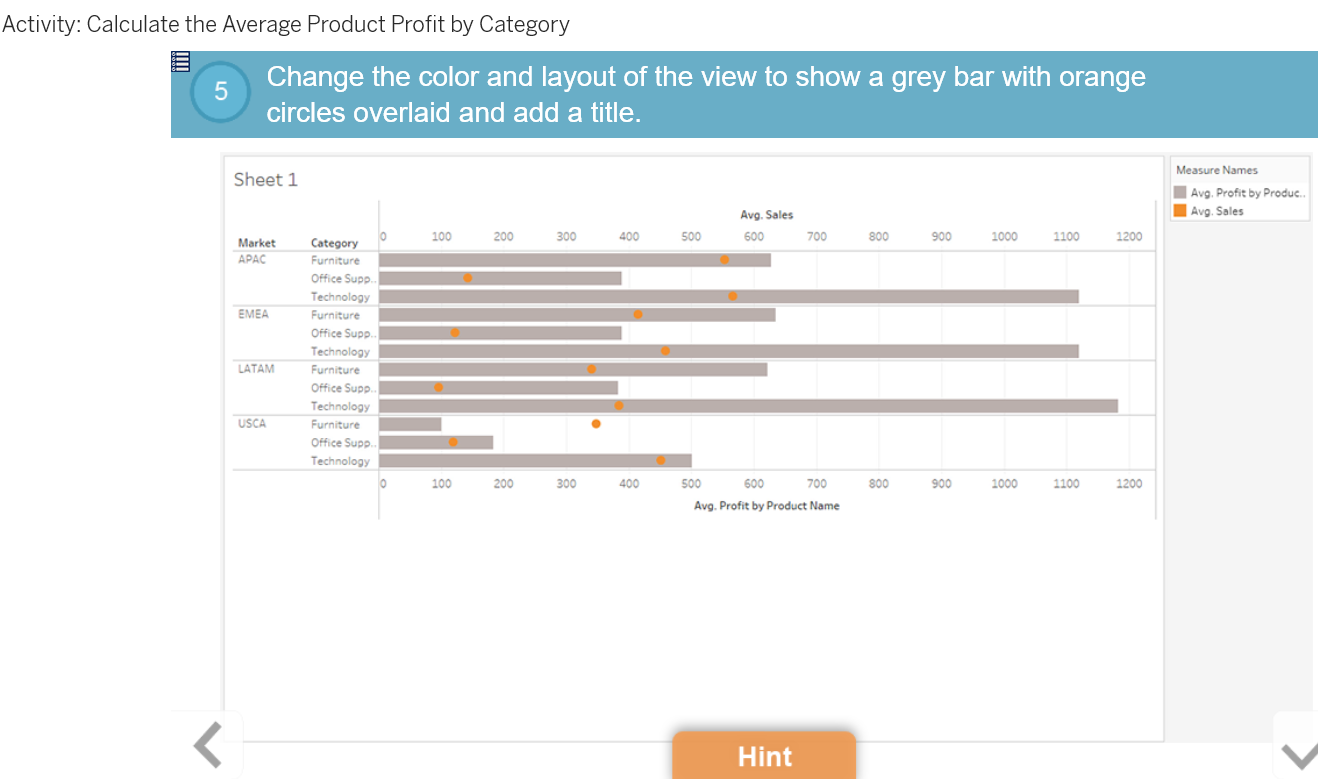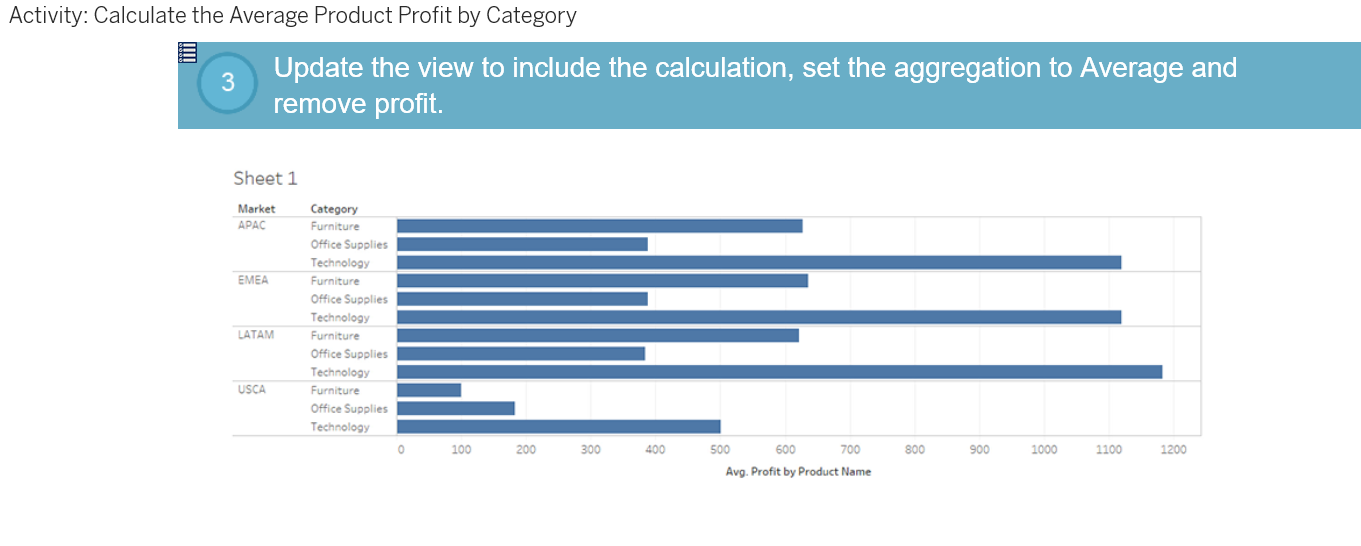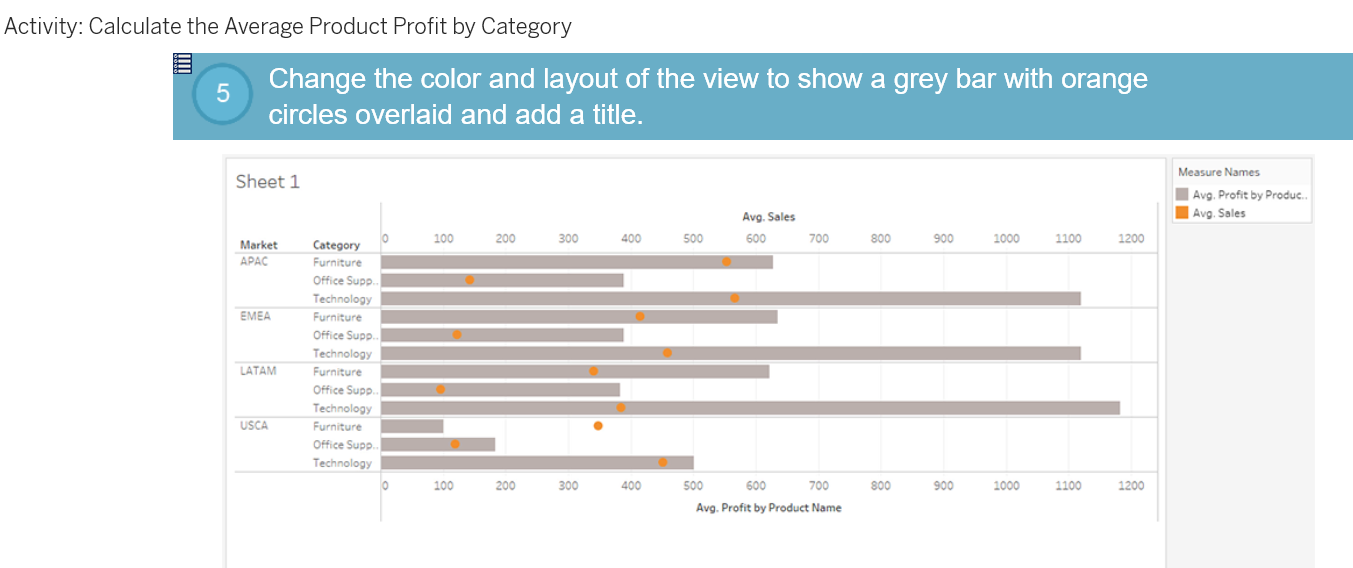Using Level of Detail Expressions
When creating charts and crosstabs in Tableau, the view is gradually built by what you place on rows and columns. This placement determines the level of detail you’re able to see in your worksheet view. This is a powerful tool, but what if you wanted to use a dimension you haven’t placed in the view? Level of detail expressions allow you to create calculations that exist at different levels of detail than what is shown in the view.
Lesson Objectives
At the end of this lesson, you will be able to:
- Define level of detail.
- Identify the elements of the Tableau interface that affect the level of detail of a view.
- Give an example of how to use a table-scoped level of detail expression.
- Give an example of how to use a FIXED level of detail expression.
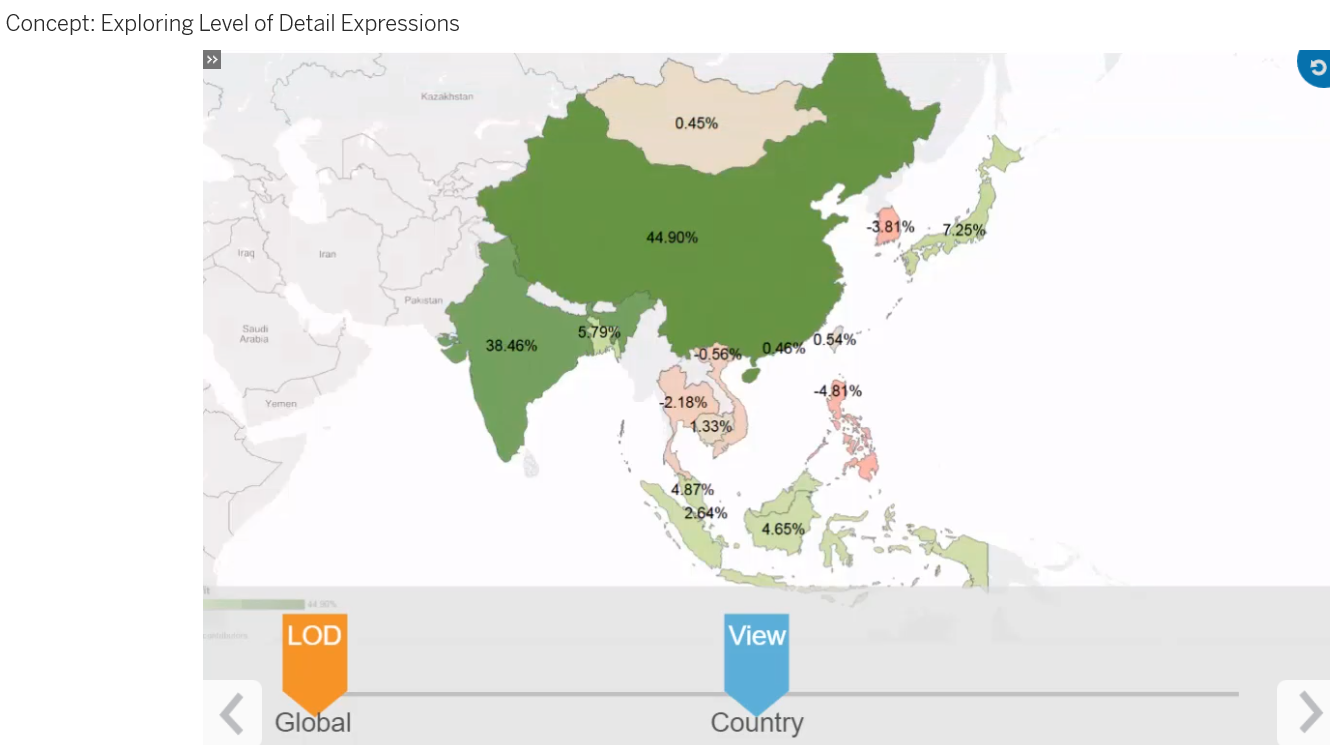
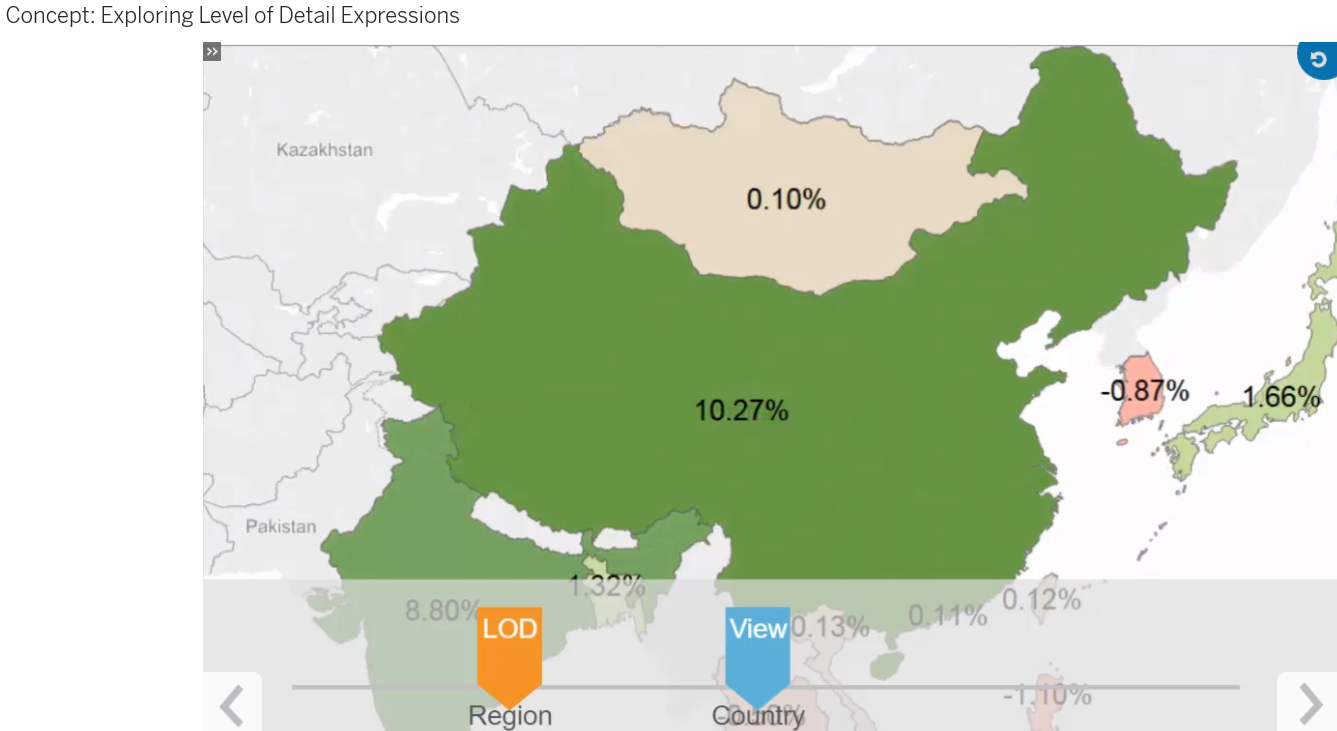
Writing Calculations Fixed to a Dimension
Lesson Objectives
At the end of this lesson, you will be able to:
- Write a FIXED calculation.
- Use an LOD to show values at a different level of detail than the view.
- Create and format a dual axis chart.