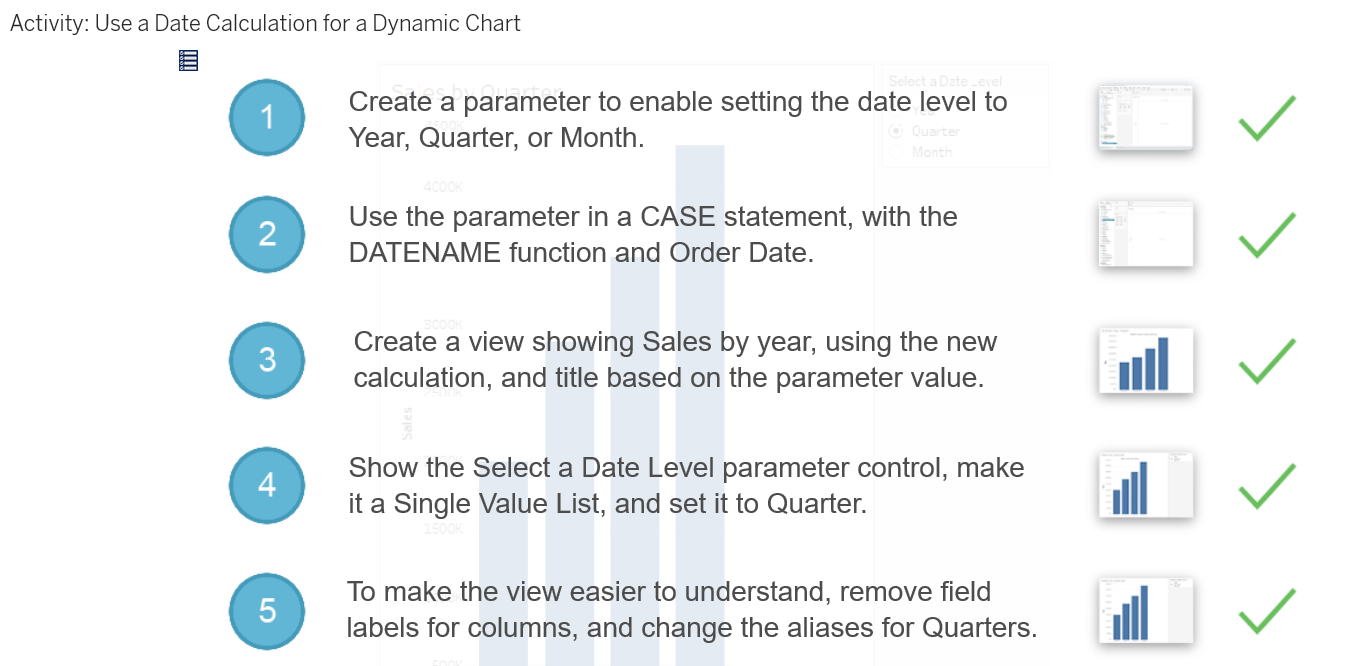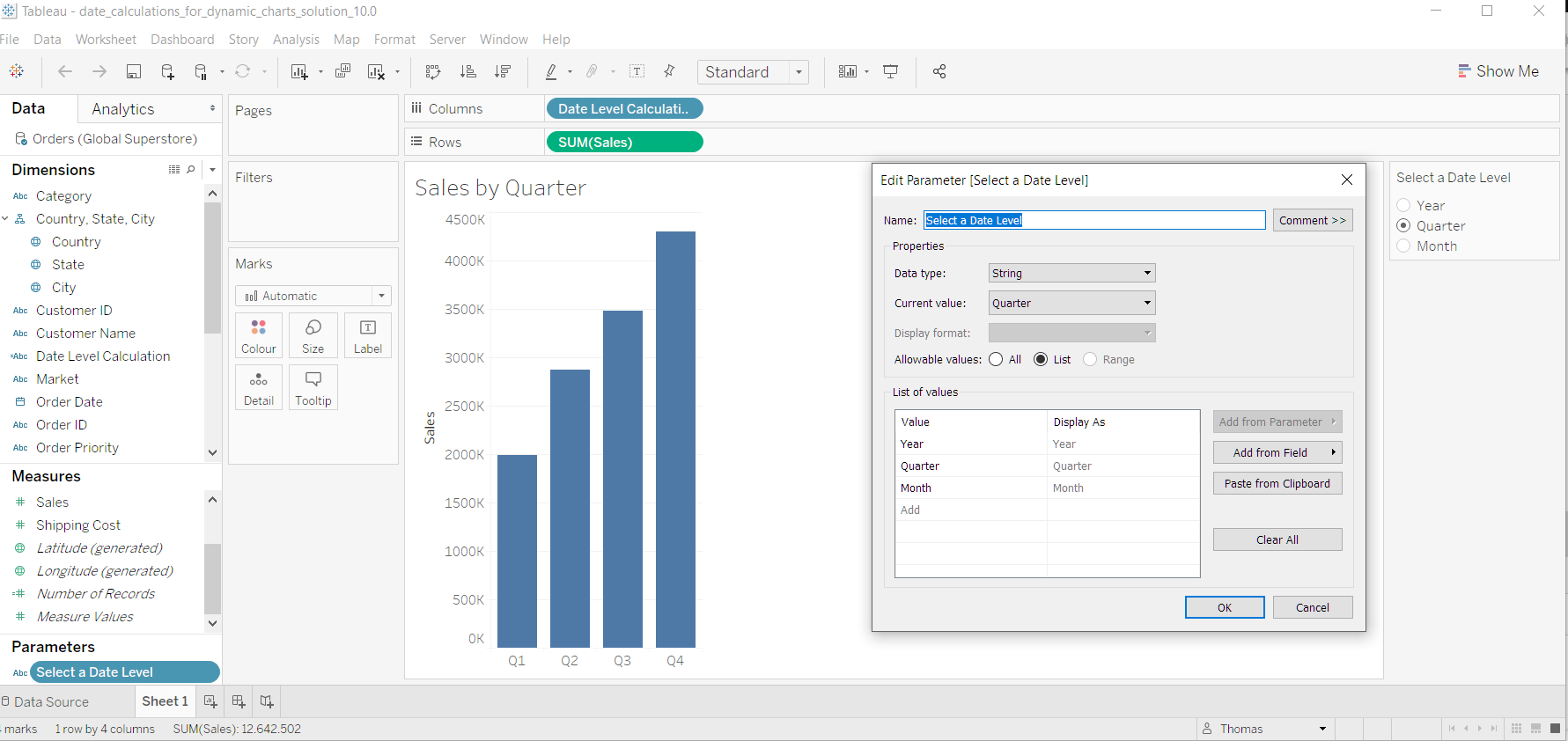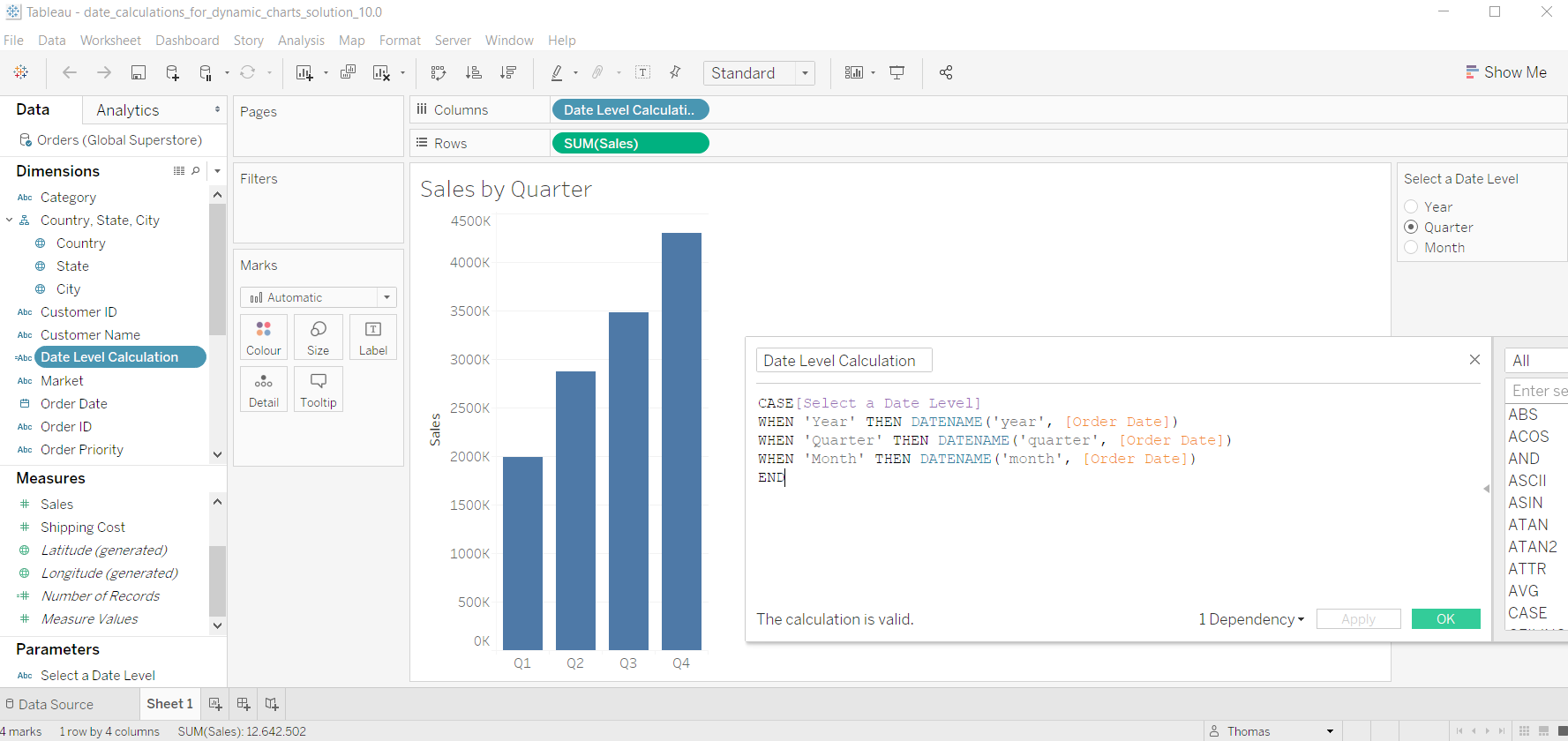Review: Basic Calculations
Review: Basic Calculations
Writing calculations is fundamental to analyzing data in Tableau Desktop. Use this module to review basic calculations and also to discover alternative options to calculations that you might not be aware of. The module’s first lesson, “Comparing Existing Features and Calculations,” addresses the question of when to use a calculation, as opposed to tapping other features in Tableau Desktop that could make a task easier and accomplish the same goal. Gain insight into what's available, and get a surer sense of when only a calculation will do for your analysis. Then try your hand at calculations in two review activities, where you’ll use string, date, and logical functions to build views. Reference materials are provided to support you throughout this module. These reference materials cover the range of function types and list all the specific functions, covering their syntax, purpose, and what they return in a calculation.
Lesson Objectives
At the end of this lesson, you will be able to:
- Create calculations using the MID(), FIND(), and LEFT() string functions.
- Use string calculations to change how views are arranged.
- Format numbers in a view.


Activity: Use a Date Calculation for a Dynamic Chart
Lesson Objectives
At the end of this lesson, you will be able to:
- Use the DATENAME function with a parameter in a calculated field.
- Create a dynamic chart, using a parameter control to change the date level shown in the view.