Implementing Blueprint for IT Sponsors
Executive sponsors and governance
Governance is defined as a combination of controls, roles, and repeatable processes that create trust and confidence in data and analytics. Tableau Blueprint will support executive sponsors and the project team in their work to build a data-driven organization where users access secure, governed data and know how to use that data to turn insights into opportunities and innovations.
As an executive sponsor, you approve Tableau governance processes, policies, guidelines, roles, and responsibilities for managing the organization's data in compliance with business and/or regulatory requirements identified by the project team. Data governance ensures the accuracy of the data driving your users’ decisions. The purpose of data governance is to ensure that the right data is available to the right people in the organization at the time they need it. It creates accountability and enables, rather than restricts, access to secure and trusted content for users of all skill levels.
Content governance helps users to find, share, and use relevant workbooks and data sources quickly and confidently. Content governance involves the processes that keep content relevant and fresh, such as knowing when to decommission content because it’s not getting the expected traffic or learning why no one is using an important dashboard for decision-making. Good governance involves defining policies for content creation, authorization, validation, promotion to production environments, certification, and usage monitoring.
Centralized
This model is often used for highly sensitive data or as a transition stage while users gain analytical skills.
In the centralized model:
- IT or another authority owns data and produces data sources and dashboards.
- A small number of users hold Creator licenses and all other users hold Viewer licenses, which establishes a one-to-many approach.
Delegated
In the delegated model:
- New roles are introduced (such as data stewards and authors) that were not part of IT or a central authority. These new roles have additional access to sources of data and web authoring capabilities.
- Processes are put into place to validate, promote, and certify content.
- IT and business users increase their collaboration as IT shifts from providing reports to enabling analytics.
Self-governing
In the self-governing model:
- Ad-hoc content created by licensed Creators and Explorers exists alongside certified content from IT or a central authority.
- Users of all skill levels know and understand the validation, promotion, and certification process.
- IT and business users enjoy strong collaboration, and role boundaries are fluid as users switch from consuming to creating to promoting content.
Self-service and governance are not at odds with each other. Governance makes self-service analytics possible. Perhaps the most important principle to understand when adopting modern analytics is that self-service and governance are not at odds with each other. Self-service is designed to enable everyone to use trusted data to ask and answer their own questions and to make business decisions. Governance is central to Tableau Blueprint because governance makes self-service analytics possible. As the anchor point, governance will drive all your decisions as executive sponsors and the project team build agility, proficiency, and community across the organization.
Defining your governance models
During the discovery stage, as the IT sponsor, complete the Tableau Enterprise Architecture Survey worksheet in the Tableau Blueprint Planner. At the same time, the line-of-business sponsors complete the Tableau Data and Analytics Survey worksheet. Then, using the information collected, complete the Data and Content Governance worksheet to define your organization's governance models.
Use the matrix on the Data and Content Governance worksheet to establish and document which responsible persons and which processes support each area within each model: Centralized, delegated, and self-governing. The matrix enables you to separate data governance from content governance and to segment each by the three models, making it easy to mix and match across models.
An agile, iterative approach is needed to adapt to the evolving requirements as user adoption and engagement increase. For example, data and content governance may be centralized at the start. Then, after user training, data governance areas may be centralized, but content governance may be delegated or self-governing because the data is curated. Similarly, specific areas within data and content governance can be tailored to meet your unique requirements, such as centralized security and permissions and delegated metadata. More responsibilities can be delegated over time as users' analytical capabilities grow.
After deployment, it is a best practice to establish governance review points twice a year to evolve the models as user adoption, engagement, skills, and delegated responsibilities increase.
Components of agility
Agility refers to a stable and secure environment that can grow and evolve as needs change.
Deployment, monitoring, and measurement are the components of agility.
- Agility is not only demonstrated in planning your governance strategy. It is demonstrated in Tableau deployment, monitoring, and maintenance.
- Agility, one of the three core capabilities of every data-driven organization, means that the environment is stable and secure, yet can grow and evolve as organizational needs change.
Deployment
Deployments must possess agility by operating on iterative, repeatable processes that begin with establishing a baseline architecture for a secure, stable, and trusted server platform.
Monitoring
Ongoing, proactive hardware and application monitoring is required to meet business requirements and performance expectations of a user community. Agile deployments with proactive monitoring will maintain sufficient availability, capacity, and headroom while minimizing resource contention.
Maintenance
Regular maintenance activities will keep the Tableau deployment running in top condition. Operationalizing change management processes will support the increased use of analytics, including performance tuning, load testing, capacity planning, and upgrades. Monitoring data will drive many maintenance decisions.
Agile deployment resources
Tableau Server integrates into your IT infrastructure to provide a self-service, modern analytics platform for your users.
Deployment is the first component of the core capability of agility. Deployments must possess agility by operating on iterative, repeatable processes that begin with establishing a baseline architecture for a secure, stable, and trusted server platform. Tableau Server leverages existing technology investments and integrates into your IT infrastructure to provide a self-service, modern analytics platform for your users.
During the discovery process, use the Tableau Enterprise Architecture Survey worksheet in the Tableau Blueprint Planner to identify enterprise standards and processes for technology and platforms to be integrated with Tableau, including hardware, network, databases, and applications. Use the Tableau Data and Analytics Survey to identify and prioritize data use cases, audience size, and users.
Use the information collected in both surveys during deployment strategy planning, including sizing, installation, and configuration of your Tableau Server.
After completing those two surveys in the Tableau Blueprint Planner, see the Tableau Deployment section of Tableau Blueprint for articles that cover system integration and deployment best practices.
Tableau Server Architecture
Tableau Server is a collection of processes that work together to provide a full modern analytics platform for your users. This article provides a starting place for you to learn how multiple server processes work together to provide services in various tiers.
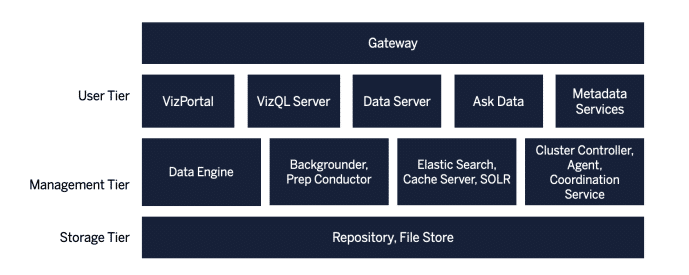
Multiple server processes work together to provide services in various tiers.
Hardware PlatformThis article provides information about deployment type, hardware requirements, scalability, server environments, high availability, and disaster recovery.
Authentication and Authorization
This article provides information about identity store options and compatible authentication methods, in addition to authorization.
Network Communication
This article provides a starting place for you to learn about the three main network interfaces in Tableau Server as well as how to configure SSL to ensure that access to Tableau Server is secure, and that sensitive information passed between the server and Tableau clients is protected on your network.
Network Topologies
To ensure the server is reachable anywhere, you must determine the right network topology. This article provides an overview of common network configurations: On-premises with external VPN access, on-premises with reverse proxy, and pubic cloud deployment.
Data Strategy
This article provides information about Tableau's hybrid data architecture (live connection, in-memory extract, query federation), data server and certified data sources, and data security.
Tableau Server Add-ons
This article provides information about the Tableau Data Management Add-on, a separately licensed collection of features and functionality including Tableau Prep Conductor and Tableau Catalog, which manage Tableau content and data assets. It also provides information about the Tableau Server Management Add-on, a separately licensed add-on to Tableau Server which provides enhanced security, manageability, and scalability capabilities for Tableau Server.
Extensibility
Tableau supports a robust extensibility framework for deep and complex enterprise integrations and embedded analytics solutions. This article provides information about REST API, extract API, Web Data Connector SDK, JavaScript API, Extensions API, Document API, TSM API, Metadata API, and Mobile App Bootstrap (MAB).
Client Software
This article provides information and best practices around installation and customization, including creating a packaged installation file, enabling virtual desktop support, configuring license reporting, and managing mobile deployments.
Tableau Support Programs
Tableau Software offers three support levels to help meet the service needs of all customers: Standard Support, Extended Support, and Premium Support.
Agile monitoring resources
Monitoring ensures that adequate resources successfully support the workload of highly engaged users.
Monitoring is the second component of the core capability of agility. Ongoing, proactive monitoring is required to operate and support your deployment at scale and to meet the user community's performance expectations.
As more users are onboarded and analytics use grows across your organization, monitoring ensures that adequate resources successfully support the workload of highly engaged users. With systems administrators, server and site administrators will work to ensure platform performance and stability to meet evolving business needs.
Articles in the Tableau Monitoring section of Tableau Blueprint provide information and support for the following required Tableau Server monitoring and operations tasks:
- Setting up tools to monitor hardware utilization and maintain sufficient headroom for future growth and peak usage spikes.
- Configuring built-in alerts and incidents to notify administrators of events and thresholds.
- Using default administrative views to identify background task success/failure and job queuing, slow workbooks, disk usage, and license allocations.
- Creating custom administrative views and custom data-driven alerts for deeper analysis of user behaviors and organization-specific KPIs.
- Troubleshooting problems with Tableau Server logs.
Hardware Monitoring
Systems administrators should monitor CPU, memory usage, storage I/O, storage space, and network bandwidth utilization. This article provides information and best practices. Read about hardware monitoring options, including the Tableau Server Management Add-on, agent-based enterprise monitoring services, and the open source monitoring tool TabMon.
Built-in Alerts
This article provides a starting place when configuring built-in alerts and incidents to notify administrators of events and thresholds.
Resource Monitoring Tool IncidentsThis article provides a starting place when configuring incidents to help detect when unusual situations occur, which include a variety of events for both Tableau Server and the server it is running on. There are three levels of incidents: Info, Warning, and Critical.
Tableau Server Process StatusThis article provides information and best practices for finding the status of server processes.
Administrative Views
This article provides overviews of all built-in administrative views, which are dashboards included with Tableau Server to help administrators understand how users are interacting with content so they can proactively monitor server activity and other scheduled tasks. These views include Background Tasks for Extracts, Background Tasks for Non-Extracts, Background Task Delays, Stats for Load Times, Stats for Space Usage, Performance of Views, Performance of Flow Runs, Server Disk Space, Tableau Desktop License Usage, and Tableau Desktop License Expirations. This article also provides information and best practices for creating custom administrative views and custom data-driven alerts for deeper analysis of user behaviors and organization-specific KPIs.
Troubleshooting
This article provides information and best practices around troubleshooting using Tableau Server Logs via the Resource Monitoring Tool, Logshark, and Tableau Log Viewer.
Agile maintenance resources
Maintenance activities support the increased use of analytics.
Maintenance is the third component of the core capability of agility. As the organizational use of analytics grows, maintenance activities, such as operationalized change management processes, will support the increased use of analytics, including performance tuning, load testing, capacity planning, and upgrades. Monitoring data will be the driver behind many maintenance decisions. Administrators will check the status of the server, analyze and monitor server activity, manage scheduled tasks, and perform other maintenance activities. Articles in the Tableau Maintenance section of Tableau Blueprint provide information and support for Tableau Server maintenance activities.
Active Directory Synchronization
Synchronize active directory groups daily with Tableau Server settings. This article serves as a starting place for step-by-step instructions for how to do this on Windows or Linux.
Back-up and Restore
Backup production environment: Create a daily copy of content and settings, retained for at least 7 days, in a location outside the Tableau Server cluster using the TSM CLI (or tabadmin for versions earlier than 2018.2). This article serves as a starting place for step-by-step instructions for how to do this on Windows or Linux.
Restore production to test environment: Put the test environment in the current state of the production environment prior to load testing, testing an upgrade, or participating in a beta program using the TSM CLI (or tabadmin for versions earlier than 2018.2). This article serves as a starting place for step-by-step instructions for how to do this on Windows or Linux.
Database Maintenance/Log File Cleanup
Remove and archive Tableau Server log files, temporary files, and rows from the http_requests table in the Tableau Server PostgreSQL database monthly using the TSM CLI. This article serves as a starting place for step-by-step instructions for how to do this on Windows or Linux.
Load Testing
Load testing should be conducted quarterly in conjunction with upgrades and server scale-up or scale-out expansions using TabJolt, a point-and-run load and performance testing utility specifically designed for Tableau Server on Windows. This article serves as a starting place for step-by-step instructions for how to do this.
Capacity Planning
Regular capacity planning is required to ensure optimal performance and sufficient capacity to handle increased workloads. This article includes a planning table that draws from information collected from the Tableau Users worksheet in the Tableau Blueprint Planner.
Resource Management
Use a custom administrative view to find stale content that has not been accessed in 180 days. Archive stale content two to four times a year, prior to upgrade. This article serves as a starting place for step-by-step instructions for how to do this.
Upgrades
As an executive sponsor, you will work with the project team to agree upon a cadence for upgrades. This article provides a process to evaluate new releases and to plan and execute the upgrade.
Specific IT KPIs
Administrative views can support specific IT KPIs.
Specific IT KPIs may include:
- Determining the percentage of content authored by business users vs. authored by IT.
- Determining the percentage of data available vs. the percentage of data being analyzed.
Use pre-built and custom administrative views on Tableau Server for this work.
- Pre-built administrative views
- Custom Administrative Views
Default (pre-built) administrative views are dashboards included with Tableau Server to help administrators optimize Tableau Server and better understand how users are interacting with Tableau content. Some views that help you to meet specific IT sponsor KPIs include:
- Traffic to views: See usage and users for published views. Useful to compare traffic to expected audience size.
- Traffic to data sources: See usage and users for published data sources. Useful to compare traffic to expected audience size.
- Actions by all users:To understand site activity, see actions for all users, including:
- Access and Interactions: See login activity, view access, and data source use.
- Publish and Download: See publishing and downloading of flows, workbooks, and data sources.
- Subscriptions: See counts of subscription email sent for workbooks and views. Also see the counts of flow runs.
- Actions by a specific user: Includes items used.
- Actions by recent users: Includes last action and idle times.
Custom Administrative Views
Use custom administrative views for deeper analysis of user behaviors and organization-specific KPIs. Use the default administrative views workbook as a starting point and customize existing dashboards. Use published/extracted community data sources to perform deeper analysis on your deployment. These data sources, packaged as workbooks, are downloadable assets on Tableau Community Forums. After downloading the workbooks, point them at the repository database on Tableau Server, and publish them as data sources.
Data sources that will help you to meet specific IT sponsor KPIs include:
- TS Content: High-level summarized data for each view, workbook, flow, and published data source on Tableau Server.
- TS Events: A master audit data source showing events happening on Tableau Server, for example, users signing in, accessing views, publishing content, etc.
- TS Users: Aggregated information on user behavior on Tableau Server.
See the Administrative Views article under Tableau Monitoring in Tableau Blueprint for a link to the community forum post containing these data sources as well as other information, best practices, and resources to support the use of administrative views.