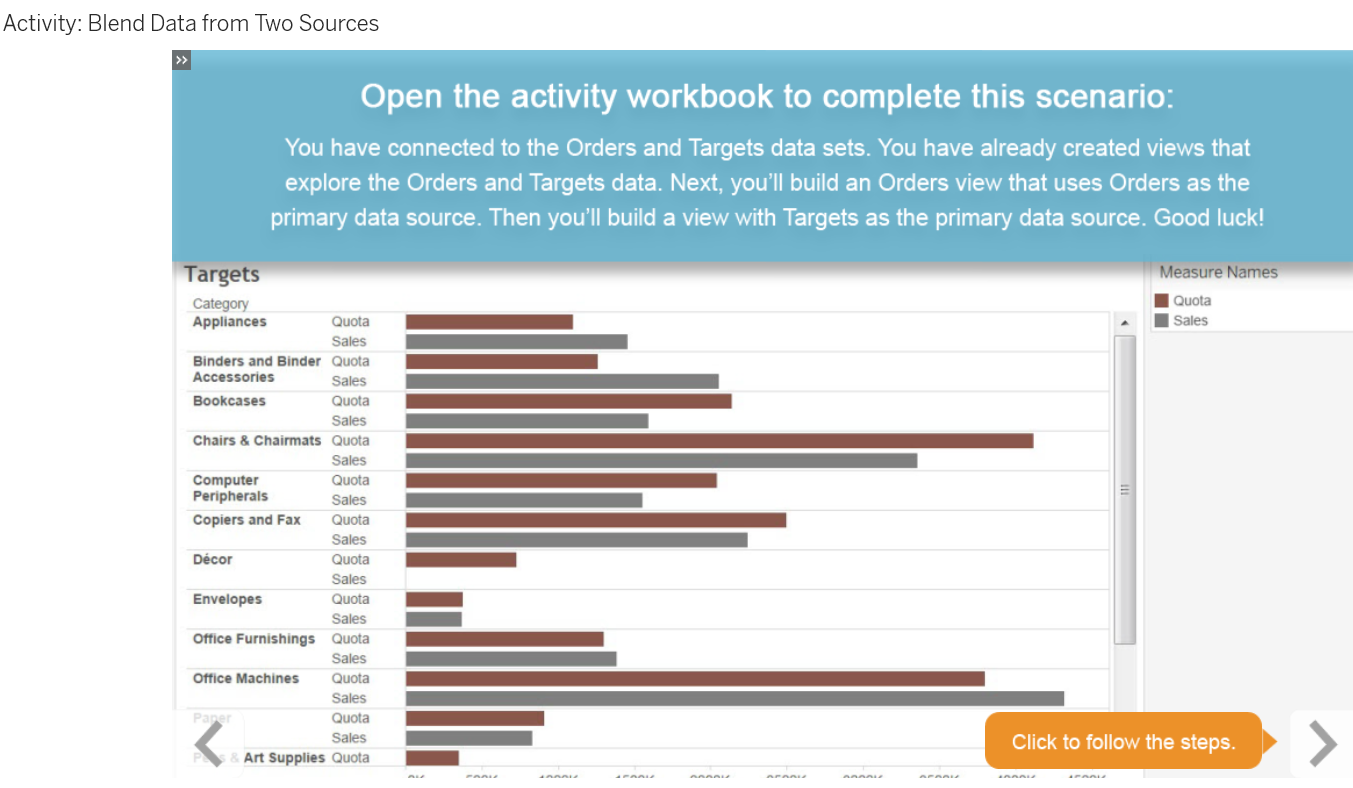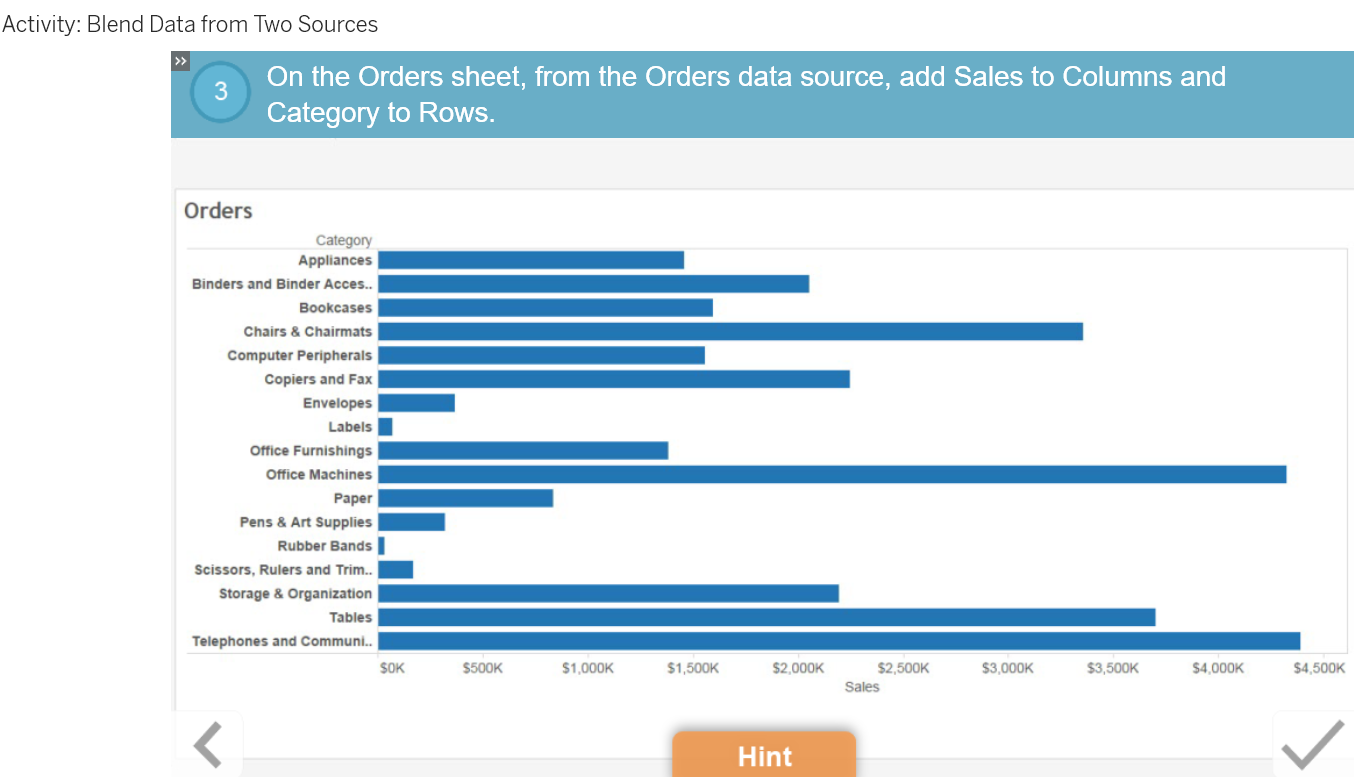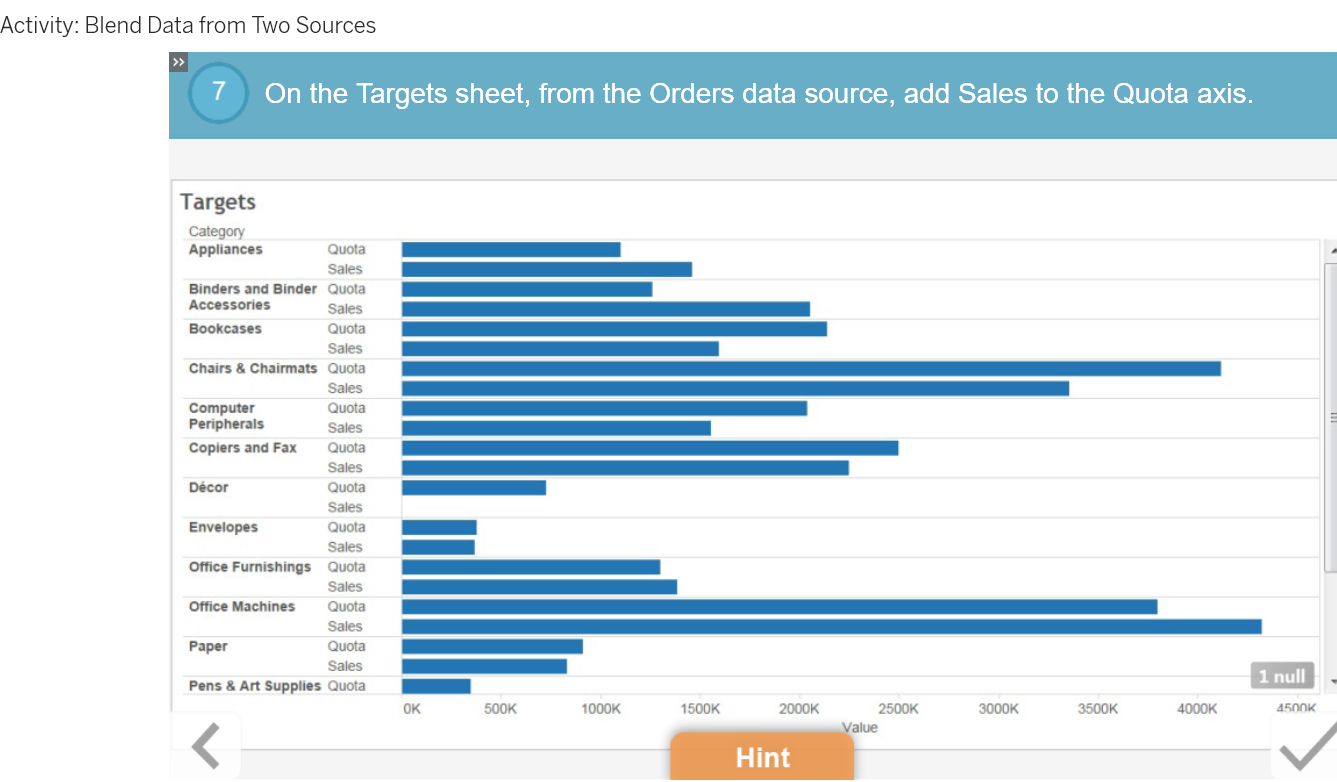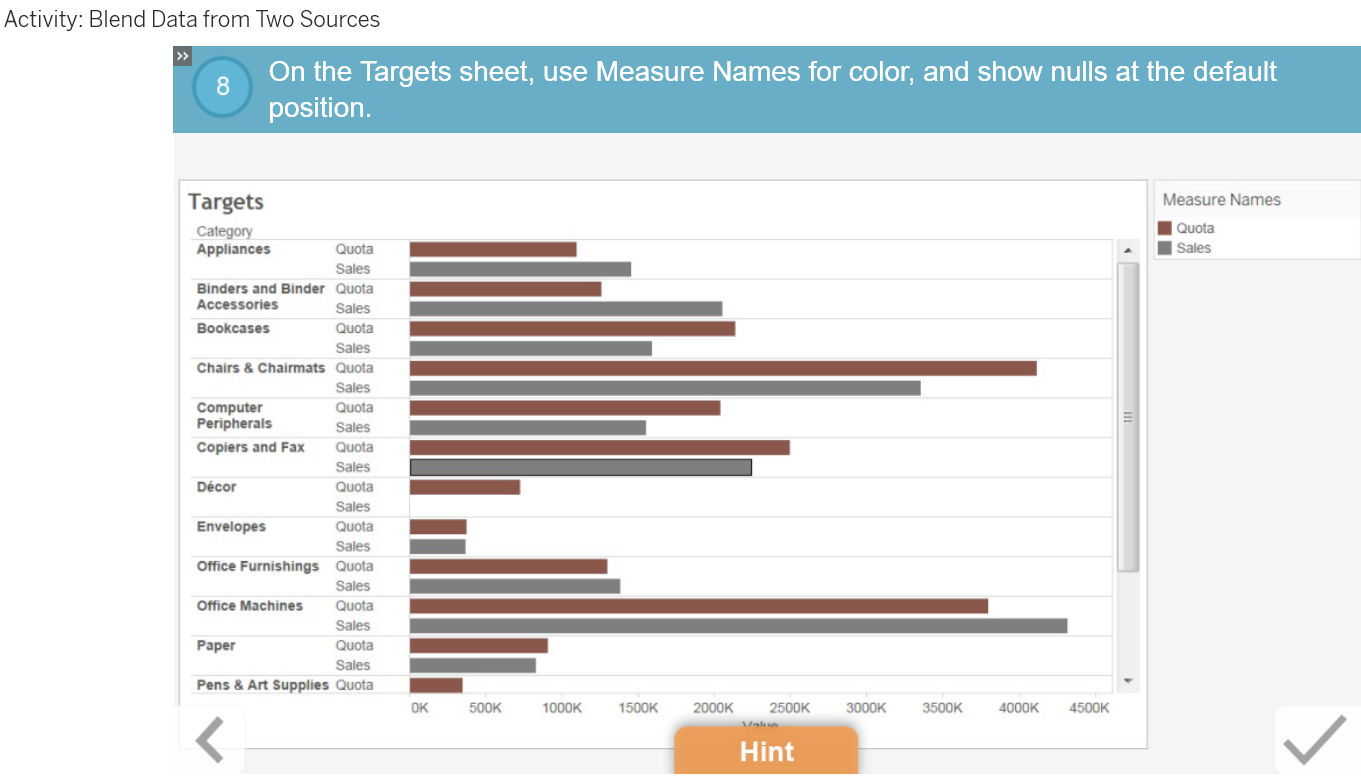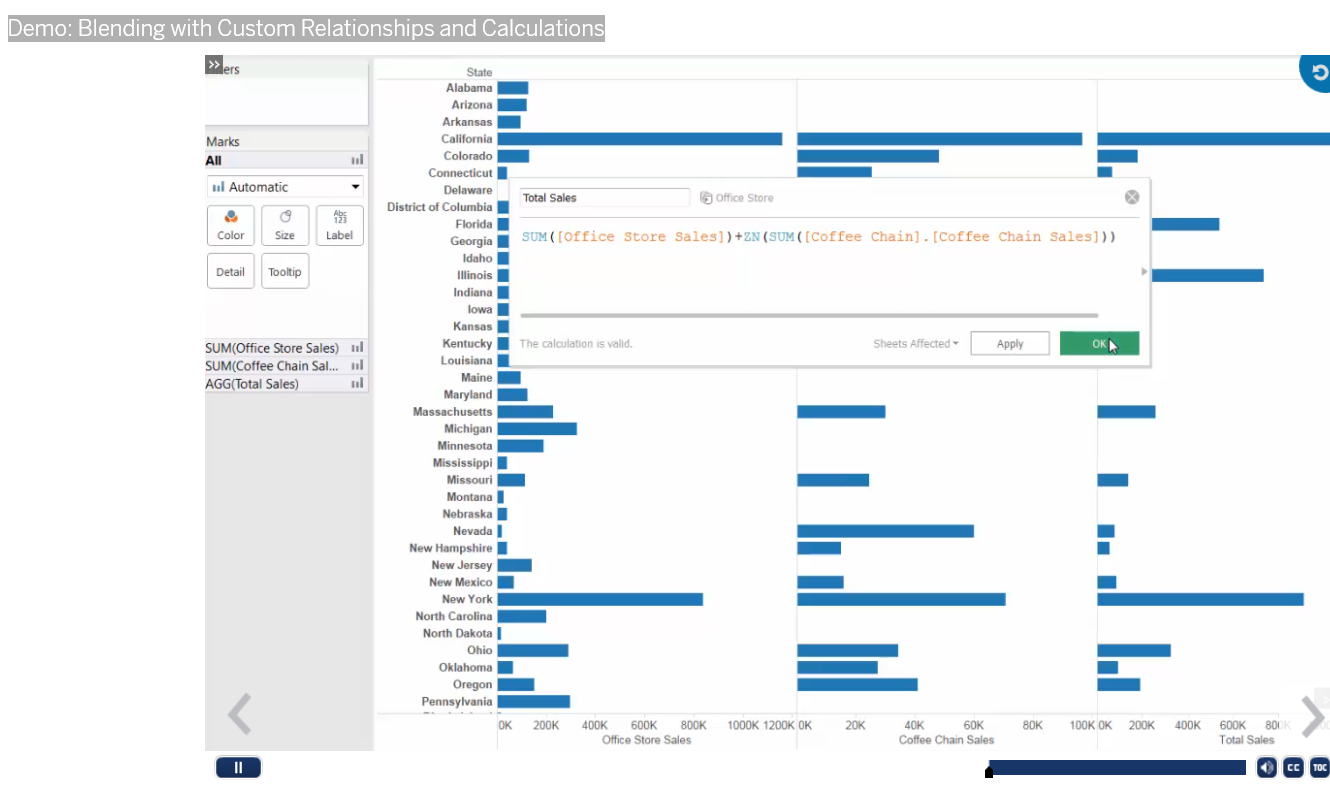Blending Multiple Data Sources
Frequently, the data you need isn't stored in a single data source. Yet, you still need to create an analysis from these separate sources. Expand your data analysis by using multiple data sources in a single view and blending them together on a common dimension. Discover how this differs from joining tables. Build blended views and compare results depending on which data source is primary.
At the end of this lesson, you will be able to:
- Describe how data blending works.
- Differentiate between a data blend and a table join.
- Describe how primary and secondary data sources are determined and differentiated.
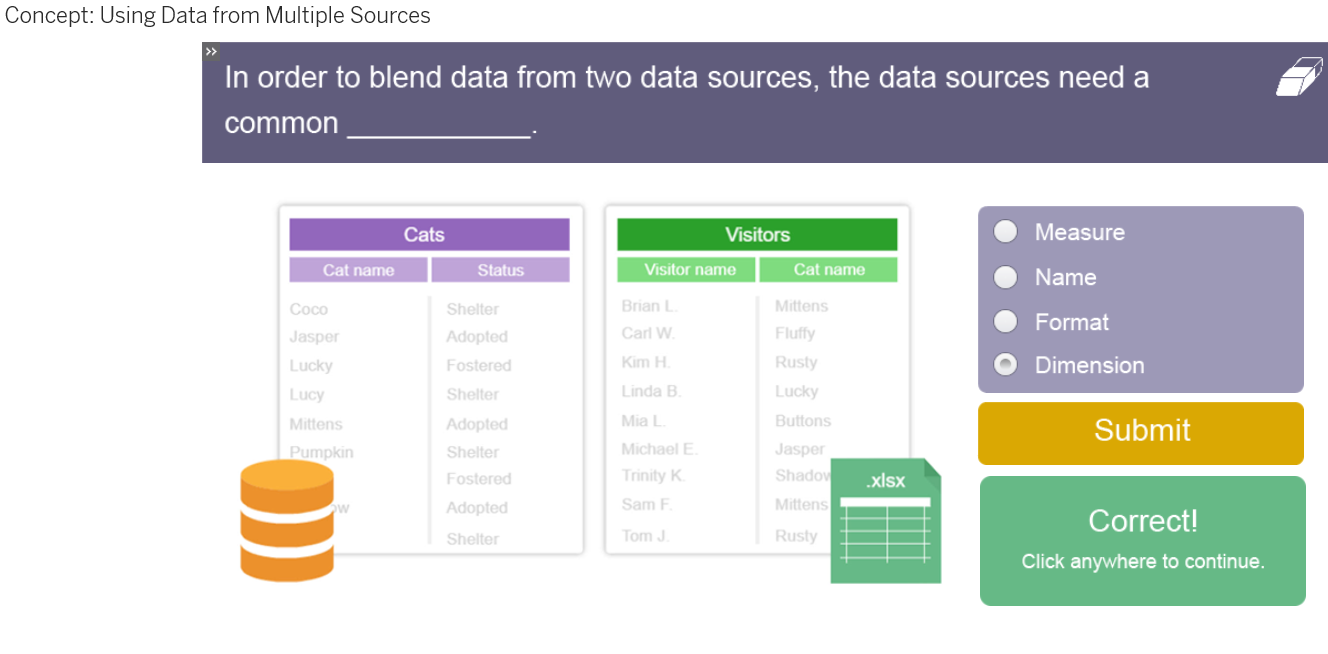



Activity: Blend Data from Two Sources
Activity: Blend Data from Two Sources Lesson Objectives At the end of this lesson, you will be able to: Create a custom relationship to blend data sources. Edit member aliases in data sources. Use blended fields in a calculation. Describe ways to handle nulls and asterisks in blending results.
Lesson Objectives
At the end of this lesson, you will be able to:
- Create a custom relationship to blend data sources.
- Edit member aliases in data sources.
- Use blended fields in a calculation.
- Describe ways to handle nulls and asterisks in blending results.